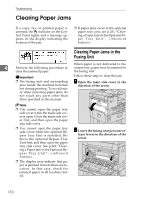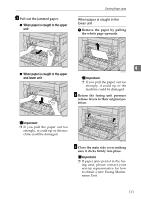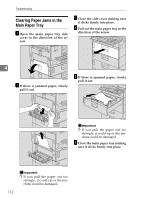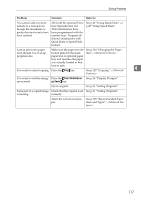Ricoh 5510L Operating Instructions - Page 123
Error Messages - adf roller
 |
View all Ricoh 5510L manuals
Add to My Manuals
Save this manual to your list of manuals |
Page 123 highlights
Error Messages Error Messages The following messages may appear while you are operating or programming the machine. Message Communication error: press the Stop key. Problem and Solution An error occurred during Immediate Transmission. Press the {Stop} key and re-send the original. Note ❒ There may be a problem with the machine or the telephone line (e.g. noise or cross talk). If the error re-occurs frequently, con- tact your service representative. 4 Document Misfeed. Scanned pages have been An original jammed during Memory Trans- deleted. mission. Reset originals and scan again. Memory has reached its limit. Document be- Transmission has halted because the memory ing loaded was deleted. is full. Use Immediate Transmission. Cannot Print. • Cannot print reports or lists because paper has run out. Load more paper. • Paper is jammed. Remove it. • The side cover is open. Close it. Limit reached: replace the Fusing Unit and the It is time to install a new Fusing Maintenance Transfer Roller and clear the counter. unit. Limit reached: replace the ADF Roller and clear the counter. Service call error. Press OK to end alarm. It is time to install a new ADF Unit Maintenance unit. There is a problem with the fax function. Record the code number shown in the display, and contact your service representative. 115