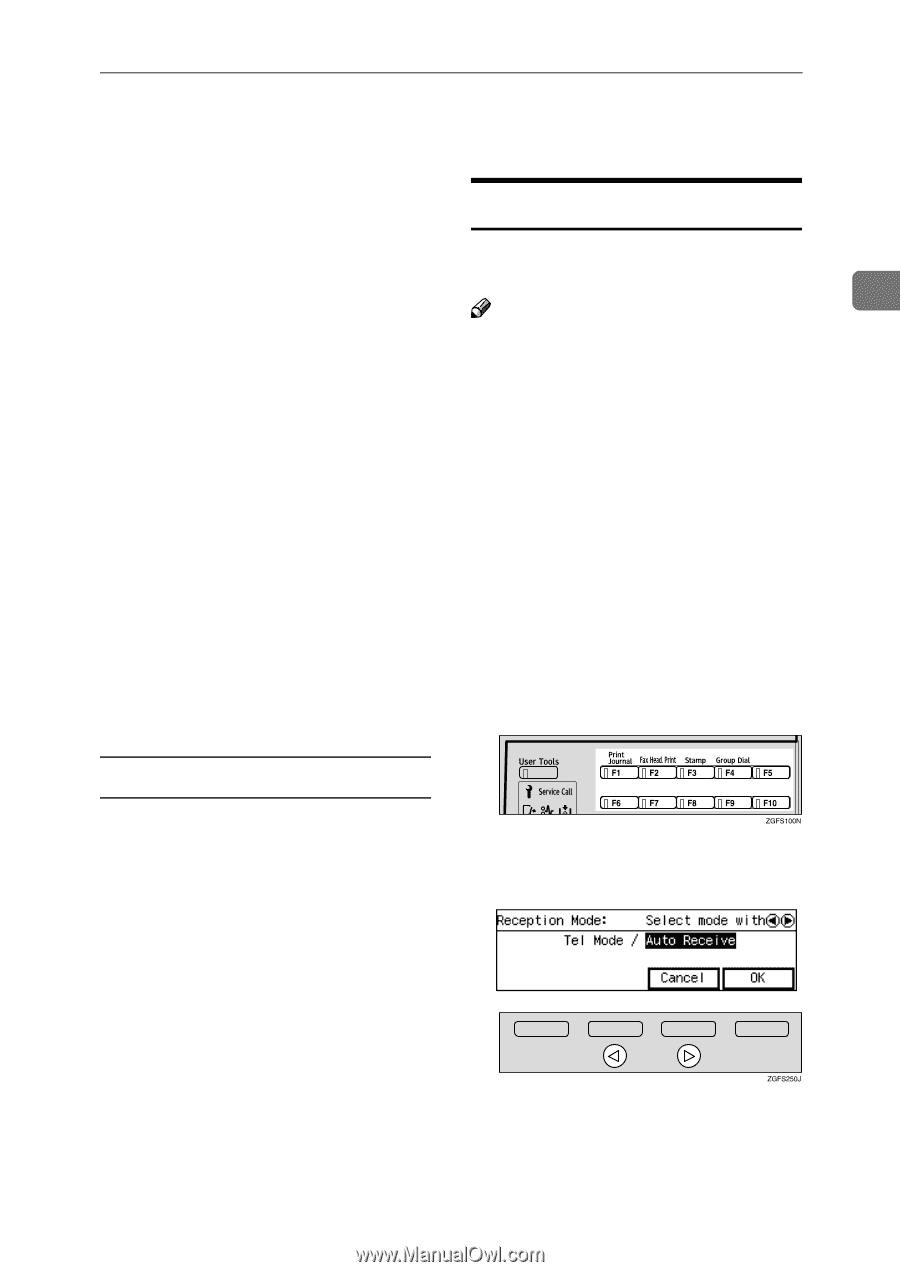Ricoh 5510L Operating Instructions - Page 61
Reception Modes
 |
View all Ricoh 5510L manuals
Add to My Manuals
Save this manual to your list of manuals |
Page 61 highlights
Reception Modes Reception Modes The machine can treat incoming fax messages and telephone calls in two Selecting the Reception Mode ways. Select the Reception Mode using the ❖ Telephone Mode When a call comes in, you have to following procedure. 2 pick up the optional handset or ex- Note t e r n a l t e l e p h o n e a n d d e c i d e ❒ Assign the "Reception Mode" whether the call is a fax message function to the User Function key yourself. If you hear a voice, con- beforehand. See p.154 "User Func- tinue your conversation as you tion Keys", . would using a normal telephone. If you hear high pitched beeps, instruct the machine to receive the fax by following the procedure below. Use this setting if you want to share the line between the fax machine and a telephone. ❒ When the Optional Extra G3 Interface Unit is installed, only Auto Receive can be used with G3-2. When the Optional ISDN Unit is installed, only Auto Receive can be used with I-G3 and G4. ❒ The optional handset is necessary to use this machine as a telephone. ❖ Auto Receive When a telephone call comes in, the machine receives it automatically as a fax message. Use this setting for a dedicated fax line. A Press the User Function key (one of the key among the {F1} to {F10}) to which the Reception Mode function is assigned. Receiving a fax in Telephone Mode A When the machine rings, pick up the handset. B If you hear beeps, press the {Start} key. C Replace the handset. The ma- chine will start receiving. B Press 0 or 1 to select the recep- tion mode. 53