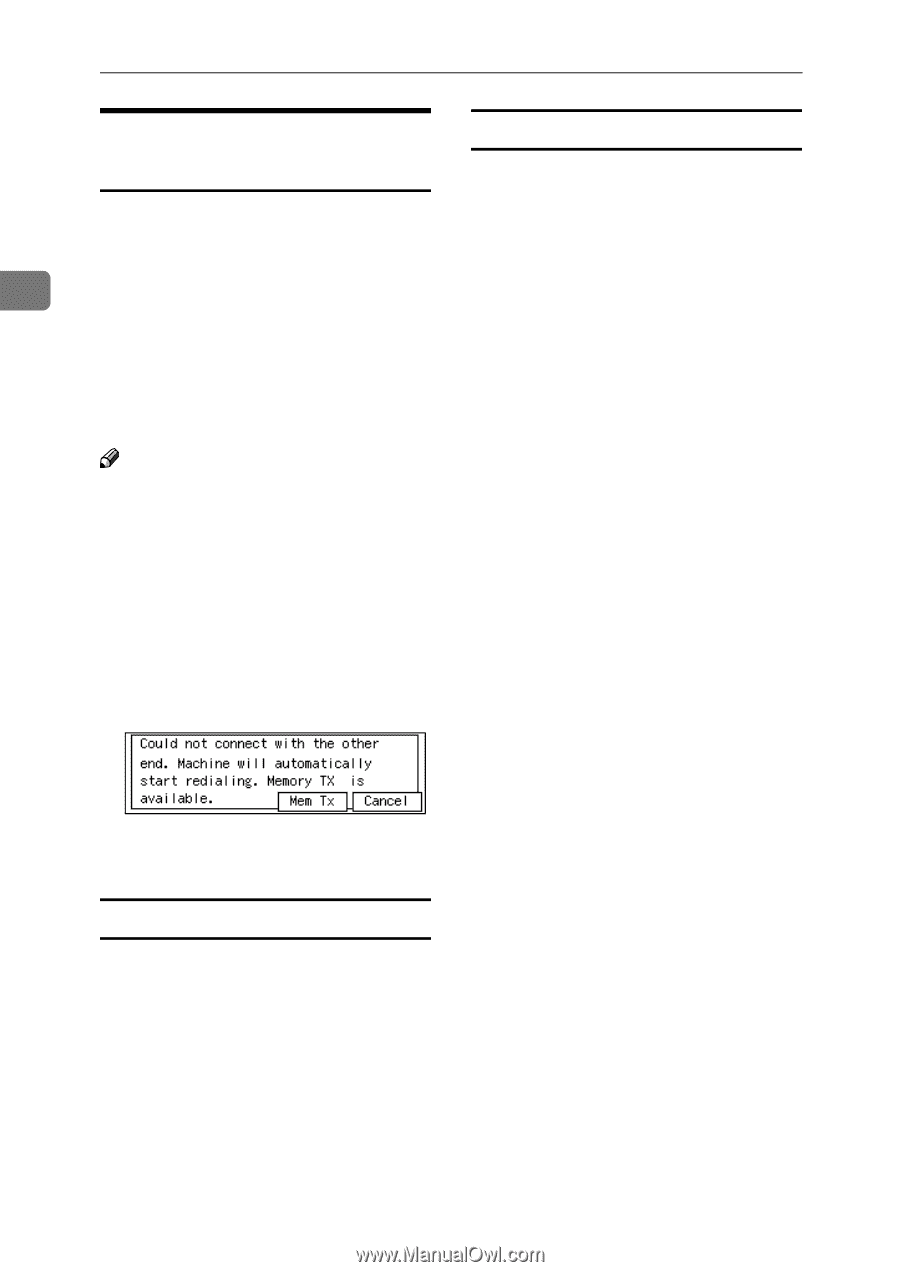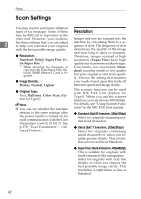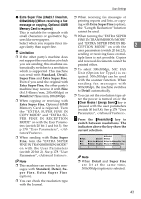Ricoh 5510L Operating Instructions - Page 48
If the Connection Could Not
 |
View all Ricoh 5510L manuals
Add to My Manuals
Save this manual to your list of manuals |
Page 48 highlights
Faxing If the Connection Could Not be Canceling this Transmission Made A Press [Cancel]. If it is not possible to make a connection with the number you specified because the line was busy or there The machine will return to standby display. Remove the original. 2 was a line problem, the machine redials up to two times at minute inter- vals. When you want to remove originals quickly or want to send other originals, switch to Memory Transmission. Note ❒ If communication stops during immediate transmission, an originals could be jammed. Remove the original and send the jammed originals again. See p.108 "Clearing Original Jams". A The following message will ap- pear on the display when it is not possible to connect with the other party. The machine dials to the other party every minute. Switching to Memory Transmission A Press [Mem Tx]. The machine switches to Memory Transmission, and starts scanning originals. After the fax message is stored into memory, the machine sends the fax message. 40