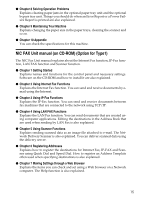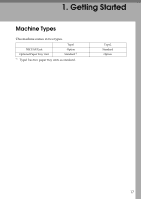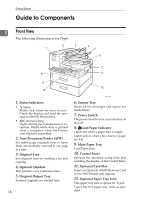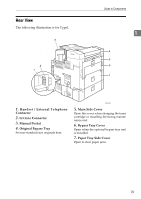Ricoh 5510L Operating Instructions - Page 28
When the Optional Paper Supply Unit is Installed
 |
View all Ricoh 5510L manuals
Add to My Manuals
Save this manual to your list of manuals |
Page 28 highlights
Getting Started When the Optional Paper Supply Unit is Installed 1 1. Optional Bypass Tray Unit Set non-standard size paper or special paper for receiving fax messages or copying. 2. Paper Tray Unit Side Cover Open to clear paper jams. ZGFH030N 3. Main Paper Tray Load paper for received fax messages. 4. Optional Paper Tray Unit Provides an extra paper source in addition to the main paper tray. You can install up to four of these units. Type1 has two paper tray units as standard. 20
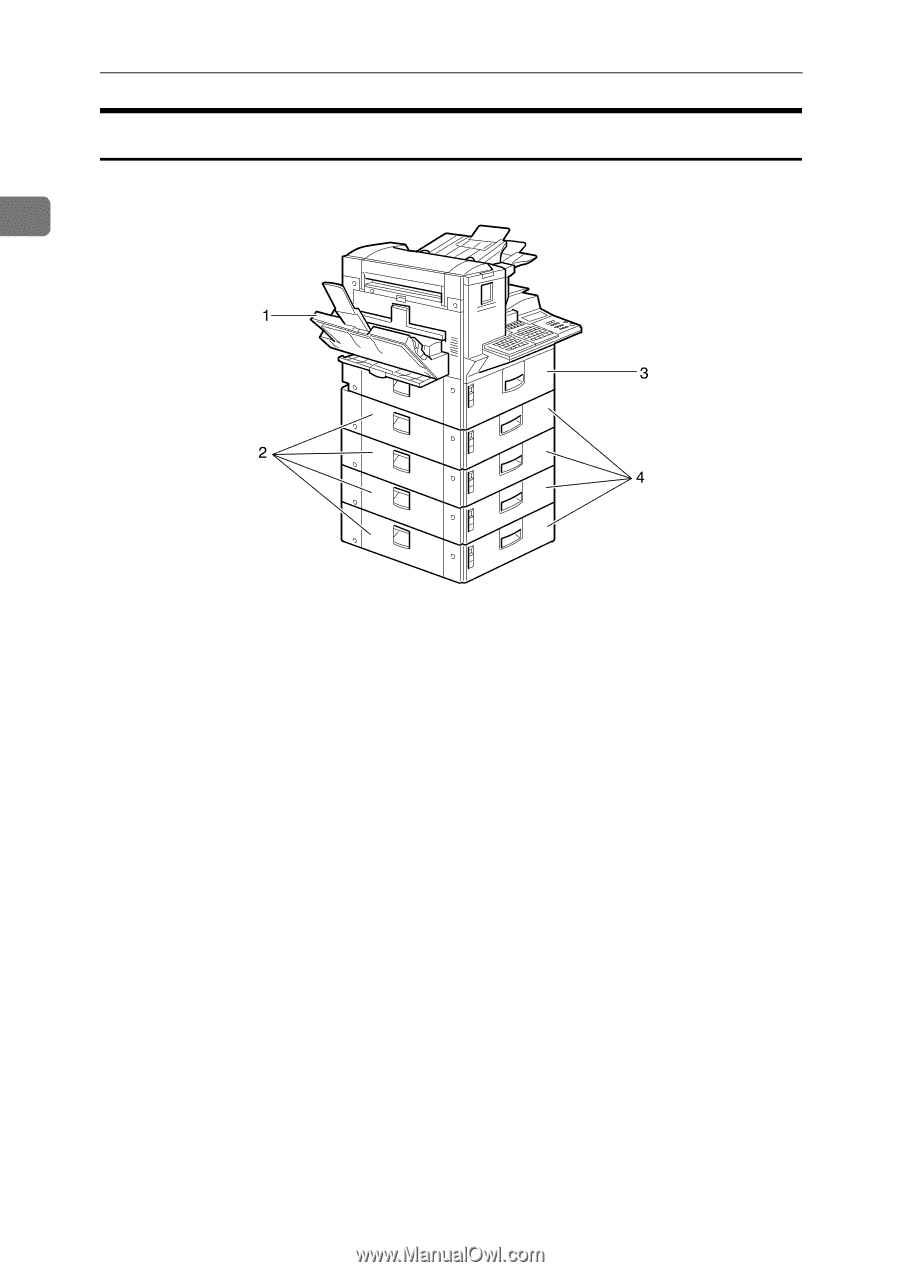
Getting Started
20
1
When the Optional Paper Supply Unit is Installed
1.
Optional Bypass Tray Unit
Set non-standard size paper or special
paper for receiving fax messages or copy-
ing.
2.
Paper Tray Unit Side Cover
Open to clear paper jams.
3.
Main Paper Tray
Load paper for received fax messages.
4.
Optional Paper Tray Unit
Provides an extra paper source in addi-
tion to the main paper tray. You can in-
stall up to four of these units.
Type1 has two paper tray units as stan-
dard.
ZGFH030N