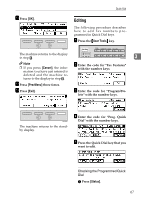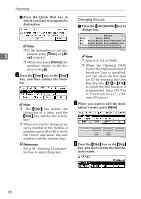Ricoh 5510L Operating Instructions - Page 72
User Tools, Status, Prev., Cancel, Clear, Pause/Re
 |
View all Ricoh 5510L manuals
Add to My Manuals
Save this manual to your list of manuals |
Page 72 highlights
Programming ❒ If a Quick Dial key with a programmed destination is programmed with Auto Document, the document is sent by just pressing the Quick Dial key. See p.99 "Auto Document", . ❒ Make sure that the machine is in standby mode before the following procedure is performed. 3 A Press the {User Tools} key. Checking a Programmed Quick Dial A Press [Status]. B Press the Quick Dial key in which you want to program the destination. B Enter the code for "Fax Features" with the number keys. Note ❒ If the destination is not displayed, press [↑Prev.] or [↓Next] to find it. ❒ When you press [Cancel], the machine returns to the dis- play in step E. F Enter the fax number with the number keys. C Enter the code for "Program/De- lete" with the number keys. D Enter the code for "Prog. Quick Dial" with the number keys. E Press the Quick Dial key that you want to program. Note ❒ When you make a mistake, press the {Stop} key or the {Clear} key and enter the number again. ❒ You cannot omit the fax number. Be sure to program it. ❒ You can use "Redial" when specifying the destination. See p.77 "Redial", . ❒ To enter "-", press the {Pause/Redial} key. 64