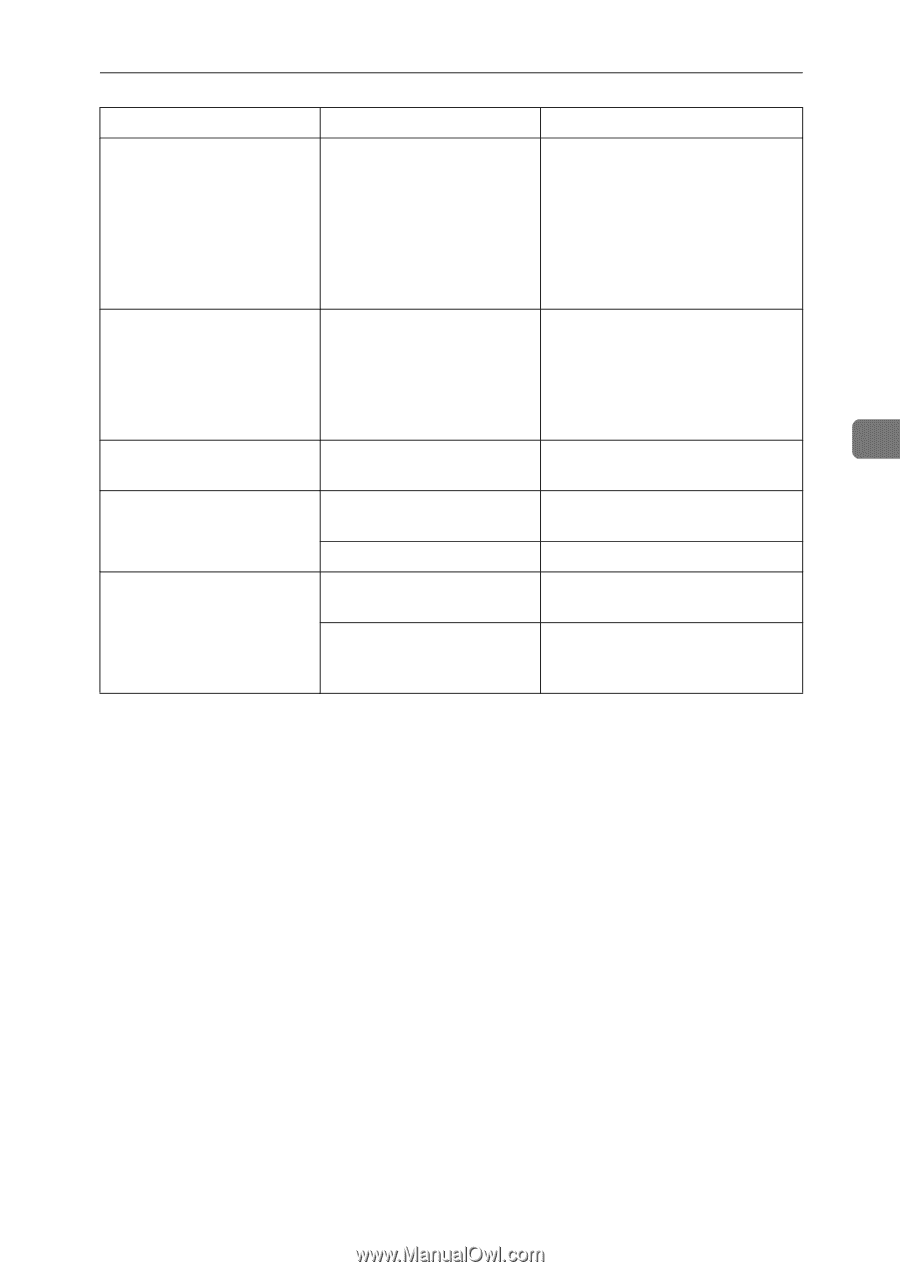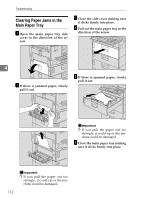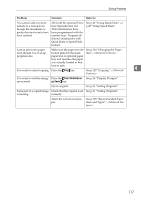Ricoh 5510L Operating Instructions - Page 125
Clear Modes/Ener, gy Saver
 |
View all Ricoh 5510L manuals
Add to My Manuals
Save this manual to your list of manuals |
Page 125 highlights
Solving Problems Problem Solution Refer to You cannot add any destinations to a Group even though the maximum capacity does not seem to have been reached. 100 (with the optional Function Upgrade Unit, it is 1000) destinations have been programmed with the number keys. Program additional destinations with Quick Dials or Speed Dials instead. See p.49 "Using Quick Dials" or p.49 "Using Speed Dials". Cannot print onto paper Make sure the paper size de- See p.269 "Changing the Paper even though it is of an ap- tection plate for the main Size", . propriate size. paper tray or optional paper tray unit matches the paper size actually loaded in that tray or unit. You want to cancel copying. Press the {Stop} key. See p.127 "Copying", . You want to exit the energy Press the {Clear Modes/Ener- See p.26 "Display Prompts". saver mode. gy Saver} key. Set an original. See p.31 "Setting Originals". Some part of a copied image Check that the original is set See p.31 "Setting Originals". is missing. correctly. Select the correct sized paper. See p.298 "Recommended Paper Sizes and Types", . 117