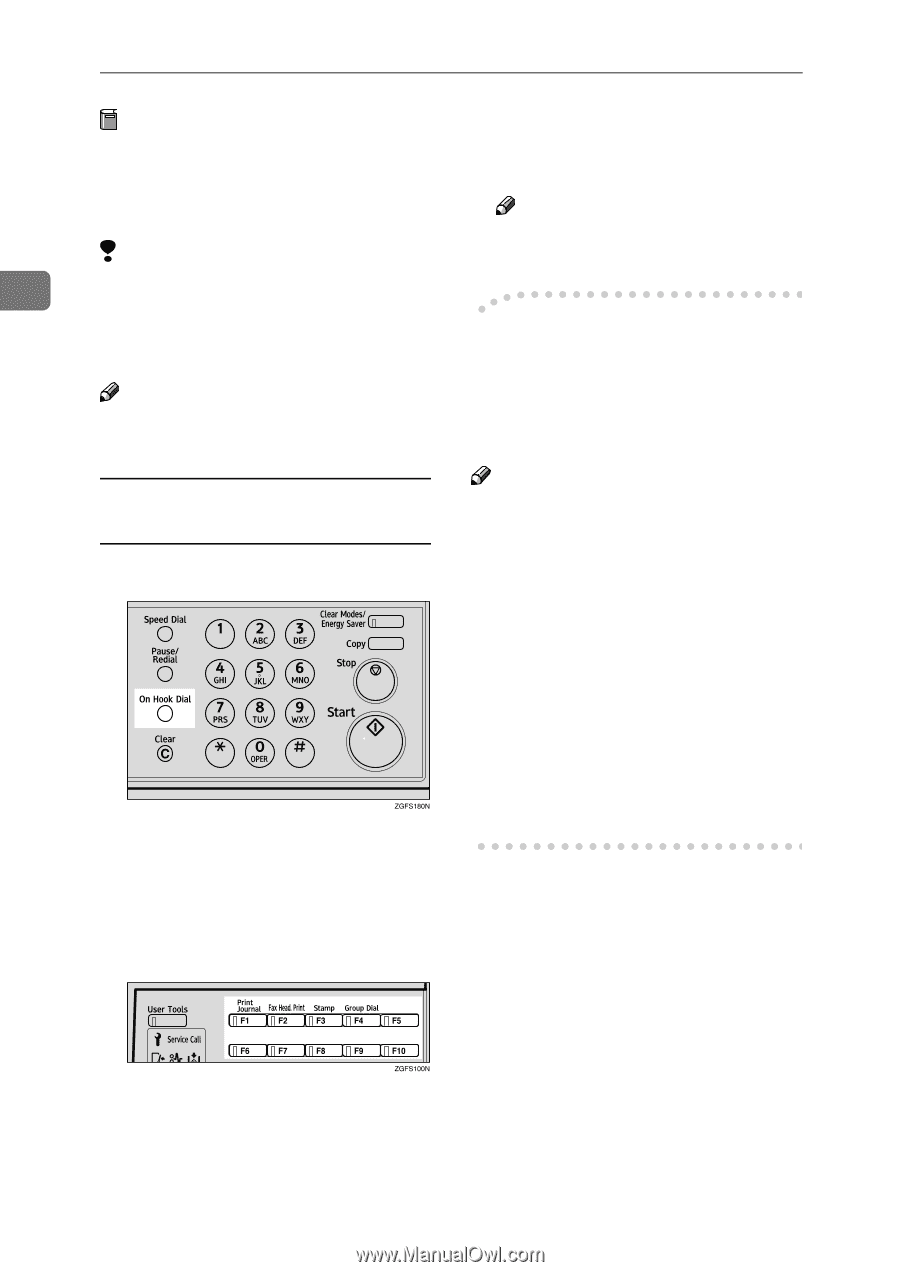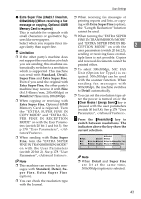Ricoh 5510L Operating Instructions - Page 56
Press the User Function key - service manual
 |
View all Ricoh 5510L manuals
Add to My Manuals
Save this manual to your list of manuals |
Page 56 highlights
Faxing Preparation D Enter a code number for receiving You need to assign the Tone func- a special service with the number tion to a User Function key before- keys. hand. See p.154 "User Function Keys", . Note ❒ The entered number will be sent Limitation by tonal signals. 2 ❒ You cannot place a tone before the first digit of a fax number. ❒ Some services may not be available when using the Tone feature. -Sending tone signals by ISDN (ISDN option Required) Note ❒ A tone is shown as a " • " on the display. You can still send tone signals to a G3 user even if the machine is only connected to an ISDN line. When Using Tone with On Hook Dial A Press the {On Hook Dial} key. B Enter the fax number with the number keys. C Press the User Function key ( {F1} to {F10} ) in which "Tone"is programmed. Note ❒ This function can only be used for Memory or Immediate Transmission. You cannot dial through ISDN using Manual Dial. When only connected to ISDN, you can use On Hook Dial. ❒ When G4 is selected, the tone mark " • " appears and UUI is used. ❒ When selecting G3 on ISDN, you can set whether tone or UUI is used after the tone mark " • " with the User Parameters (switch 11 bit 1). See p.178 "User Parameters", . 48