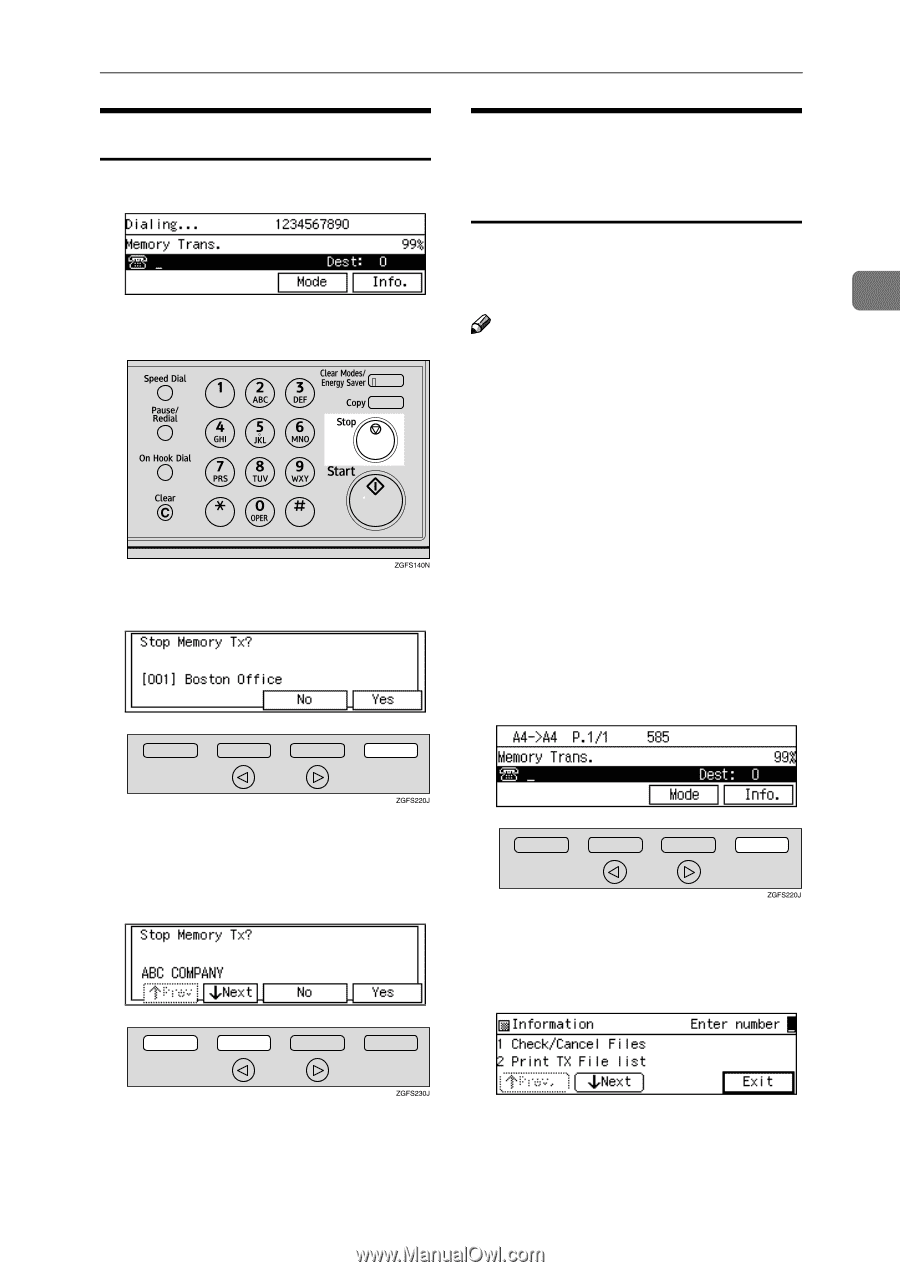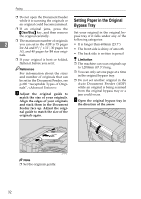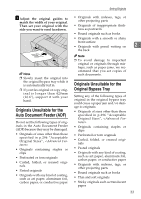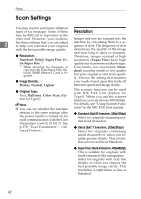Ricoh 5510L Operating Instructions - Page 45
During Dialing, While the Original is Awaiting, Transmission or During, Transmission
 |
View all Ricoh 5510L manuals
Add to My Manuals
Save this manual to your list of manuals |
Page 45 highlights
During Dialing ❖ The display when dialing A Press the {Stop} key. B Press [Yes]. Canceling a Memory Transmission While the Original is Awaiting Transmission or During Transmission Use this procedure to cancel a trans- mission after the original has been scanned. 2 Note ❒ If transmission finishes while you are carrying out this procedure, it will not be canceled. ❒ If you cancel a message while it is being sent, transmission is halted as soon as you finish this procedure. However, some pages of your message may have already been sent. All pages, up to the page before scanning stopped, are sent to the other end. ❒ During transmission, you can cancel the transmission by pressing the {Stop} key. A Press [Info.]. When the Optional Extra G3 Interface Unit is installed and fax messages are sent by each line, you can select which message is stopped. The Information menu is shown. B Enter the code for "Check/Cancel Files" with the number keys. 37