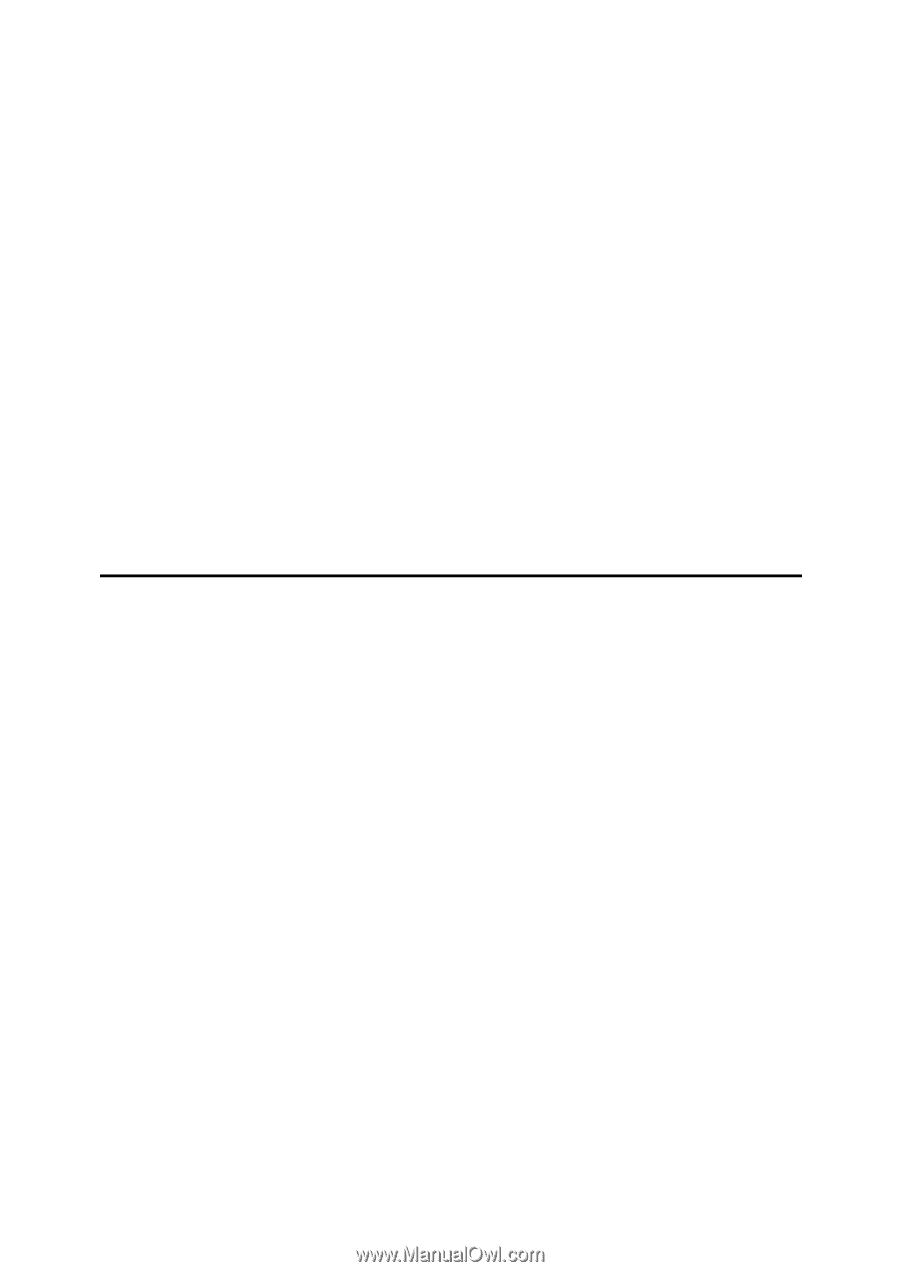i
TABLE OF CONTENTS
NOTICE
...................................................................................................................
1
Safety Information
......................................................................................................
3
Safety During Operation
..........................................................................................
3
Important Safety Instructions
...............................................................................
6
Grounding
..................................................................................................................
6
Important Safety Instructions
.....................................................................................
6
Caution
....................................................................................................................
6
Position of Label for
R
CAUTION
.........................................................................
7
ENERGY STAR Program
.......................................................................................
8
Energy Saver Modes
..................................................................................................
9
How to Read this Manual
....................................................................................
11
Paper Mark
...............................................................................................................
12
Operation
.................................................................................................................
12
Manuals for This Machine
...................................................................................
14
Basic Features (this manual)
...................................................................................
14
Advanced Features
..................................................................................................
14
NIC FAX Unit manual (on CD-ROM) (Option for Type1)
.........................................
15
NIC FAX Unit CD-ROM manual (Option for Type1)
.................................................
16
1. Getting Started
Machine Types
.....................................................................................................
17
Guide to Components
.........................................................................................
18
Front View
................................................................................................................
18
Rear View
.................................................................................................................
19
When the Optional Paper Supply Unit is Installed
...................................................
20
Control Panel
........................................................................................................
21
Reading the Display
.............................................................................................
24
Reading the Display and Using Keys
.......................................................................
24
Standby Display
.......................................................................................................
25
Communication Display
...........................................................................................
26
Display Prompts
.......................................................................................................
26
Energy Saver Mode
...............................................................................................
27