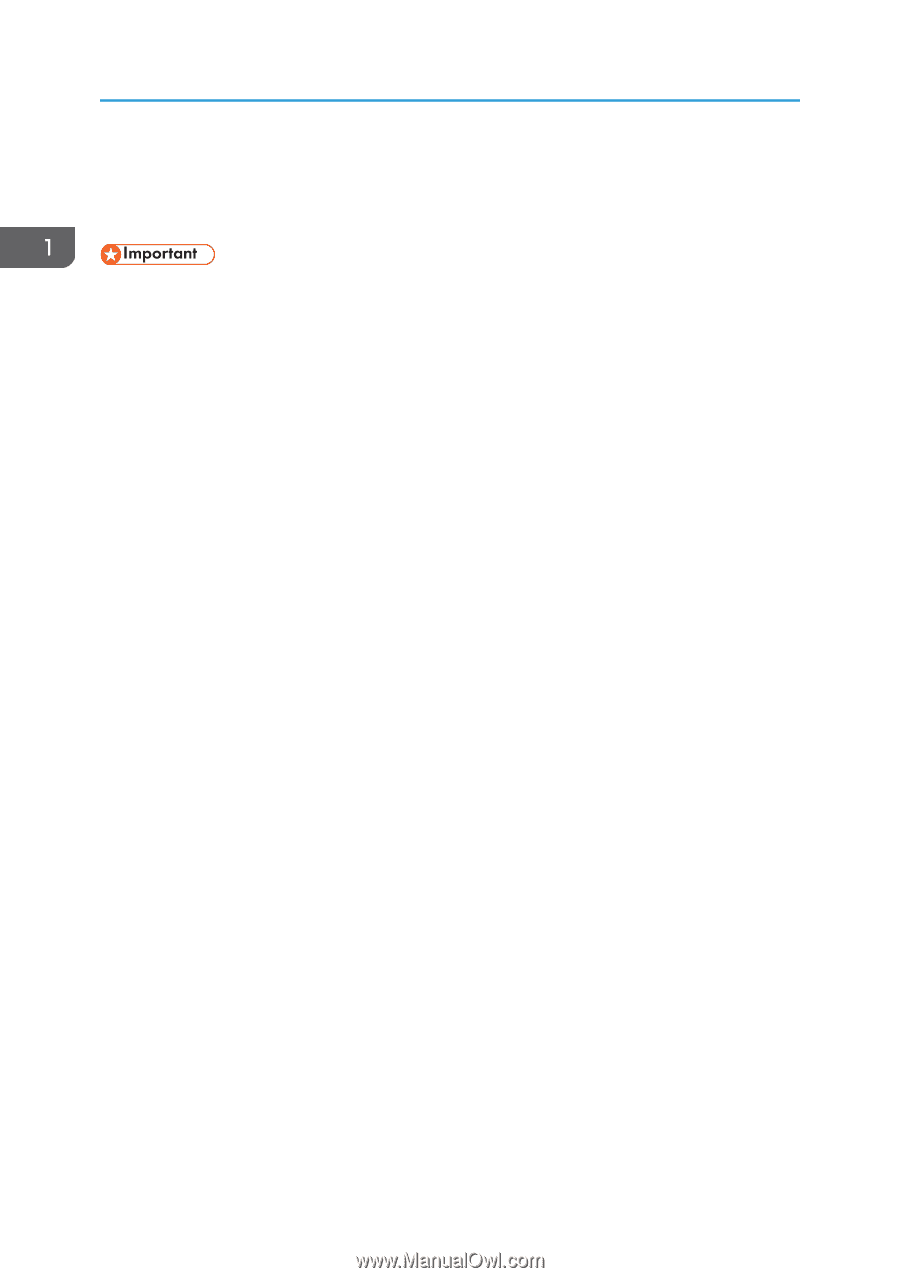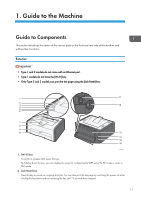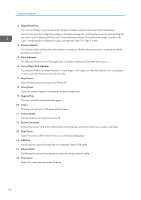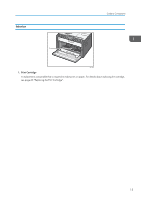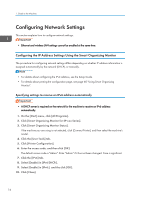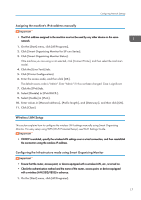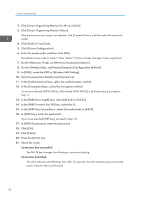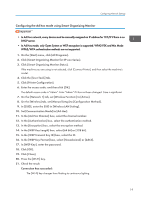Ricoh SP 213Nw User Guide - Page 16
About Operation Tools
 |
View all Ricoh SP 213Nw manuals
Add to My Manuals
Save this manual to your list of manuals |
Page 16 highlights
1. Guide to the Machine About Operation Tools This section explains the operation tools of this machine. • Depending on the model, Web Image Monitor may not be available. For details about modelspecific differences, see page 5 "Differences in Performance/Functions between Different Models". Smart Organizing Monitor Install this utility on your computer from the included CD-ROM before using it. Using Smart Organizing Monitor, you can check the machine's status, configure its settings, and use other functions. For details about how to use Smart Organizing Monitor, see page 60 "Using Smart Organizing Monitor". Web Image Monitor You can check the machine's status and configure its settings by accessing the machine via Web Image Monitor. For details about how to use Web Image Monitor, see page 37 "Using Web Image Monitor". 14