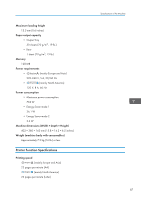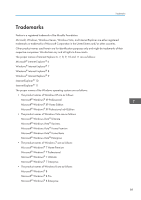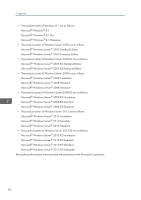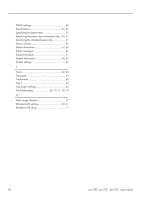Ricoh SP 213Nw User Guide - Page 94
Wireless LAN settings, Web Image Monitor
 |
View all Ricoh SP 213Nw manuals
Add to My Manuals
Save this manual to your list of manuals |
Page 94 highlights
SNMP settings 48 Specifications 86, 87 Specifying the paper type 31 Specifying the paper type and paper size... 30, 31 Specifying the standard paper size 31 Status indicate 80 Status information 40, 60 Status messages 81 Supported paper 21 System information 40, 60 System settings 42 T Toner 40, 83 Top page 38 Trademarks 89 Tray 1 25 Tray paper settings 42 Troubleshooting 69, 70, 77, 78, 79 W Web Image Monitor 37 Wireless LAN settings 50, 61 Wireless LAN setup 17 92 EN GB EN US EN AU M213-8620
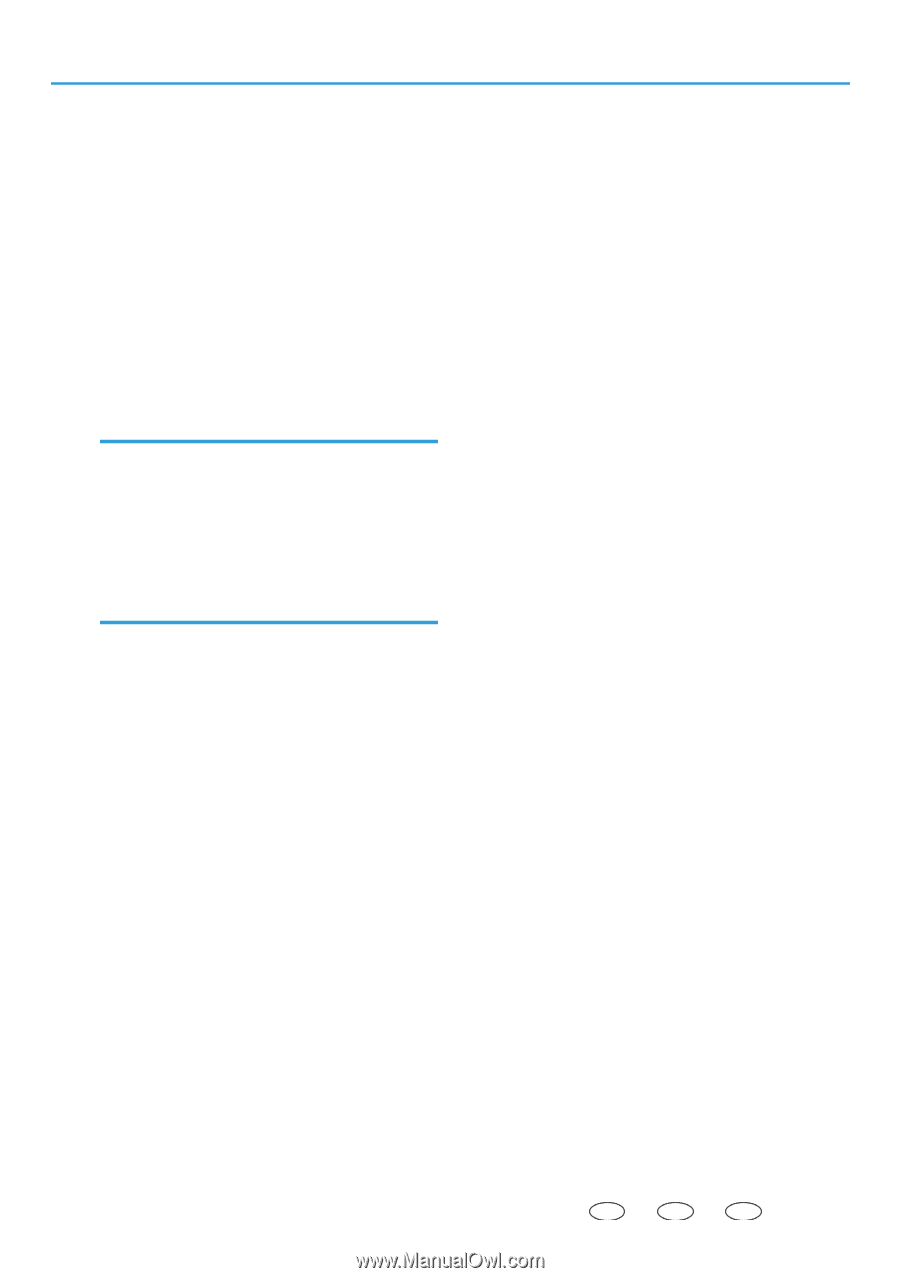
SNMP settings
.......................................................
48
Specifications
..................................................
86, 87
Specifying the paper type
....................................
31
Specifying the paper type and paper size...
30, 31
Specifying the standard paper size
.....................
31
Status indicate
........................................................
80
Status information
...........................................
40, 60
Status messages
.....................................................
81
Supported paper
...................................................
21
System information
..........................................
40, 60
System settings
.......................................................
42
T
Toner
................................................................
40, 83
Top page
................................................................
38
Trademarks
............................................................
89
Tray 1
.....................................................................
25
Tray paper settings
................................................
42
Troubleshooting
...........................
69, 70, 77, 78, 79
W
Web Image Monitor
.............................................
37
Wireless LAN settings
.....................................
50, 61
Wireless LAN setup
...............................................
17
92
EN
GB
EN
US
EN
AU
M213-8620