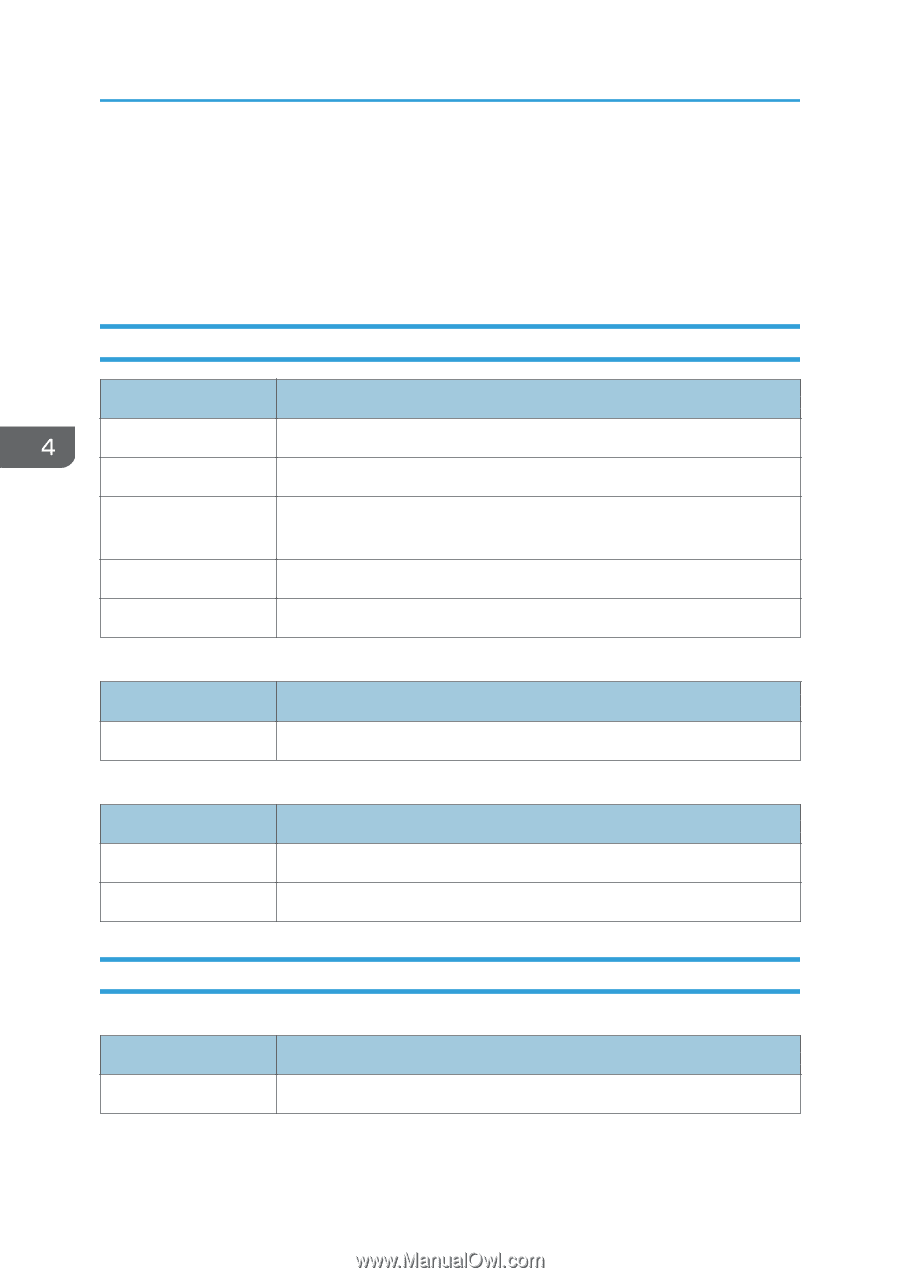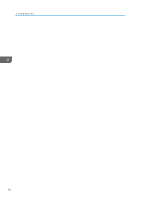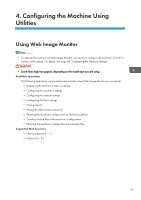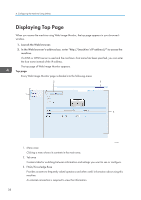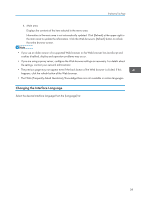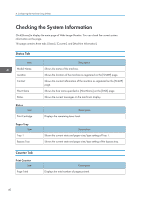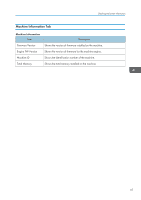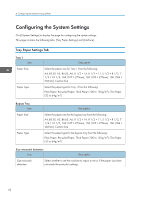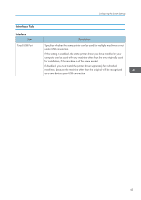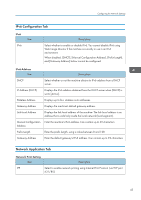Ricoh SP 213Nw User Guide - Page 42
Checking the System Information, Status Tab, Counter Tab
 |
View all Ricoh SP 213Nw manuals
Add to My Manuals
Save this manual to your list of manuals |
Page 42 highlights
4. Configuring the Machine Using Utilities Checking the System Information Click [Home] to display the main page of Web Image Monitor. You can check the current system information on this page. This page contains three tabs: [Status], [Counter], and [Machine Information]. Status Tab Item Model Name Location Contact Host Name Status Status Item Print Cartridge Paper Tray Item Tray 1 Bypass Tray Description Shows the name of the machine. Shows the location of the machine as registered on the [SNMP] page. Shows the contact information of the machine as registered on the [SNMP] page. Shows the host name specified in [Host Name] on the [DNS] page. Shows the current messages on the machine's display. Description Displays the remaining toner level. Description Shows the current state and paper size/type setting of Tray 1. Shows the current state and paper size/type setting of the bypass tray. Counter Tab Print Counter Item Page Total Description Displays the total number of pages printed. 40