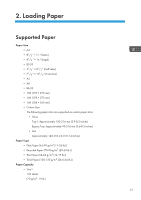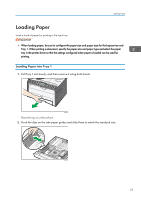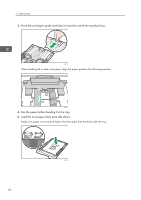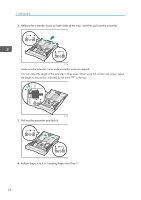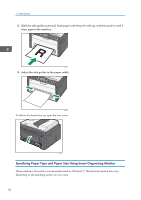Ricoh SP 213Nw User Guide - Page 28
Fan the paper before loading it in the tray., Load the new paper stack print side down.
 |
View all Ricoh SP 213Nw manuals
Add to My Manuals
Save this manual to your list of manuals |
Page 28 highlights
2. Loading Paper 3. Pinch the end paper guide and slide it inward to match the standard size. DCT031 When loading A4 or letter size paper, align the paper guide to the following position: DCT871 4. Fan the paper before loading it in the tray. 5. Load the new paper stack print side down. Make sure paper is not stacked higher than the upper limit marked inside the tray. 26 DCT032
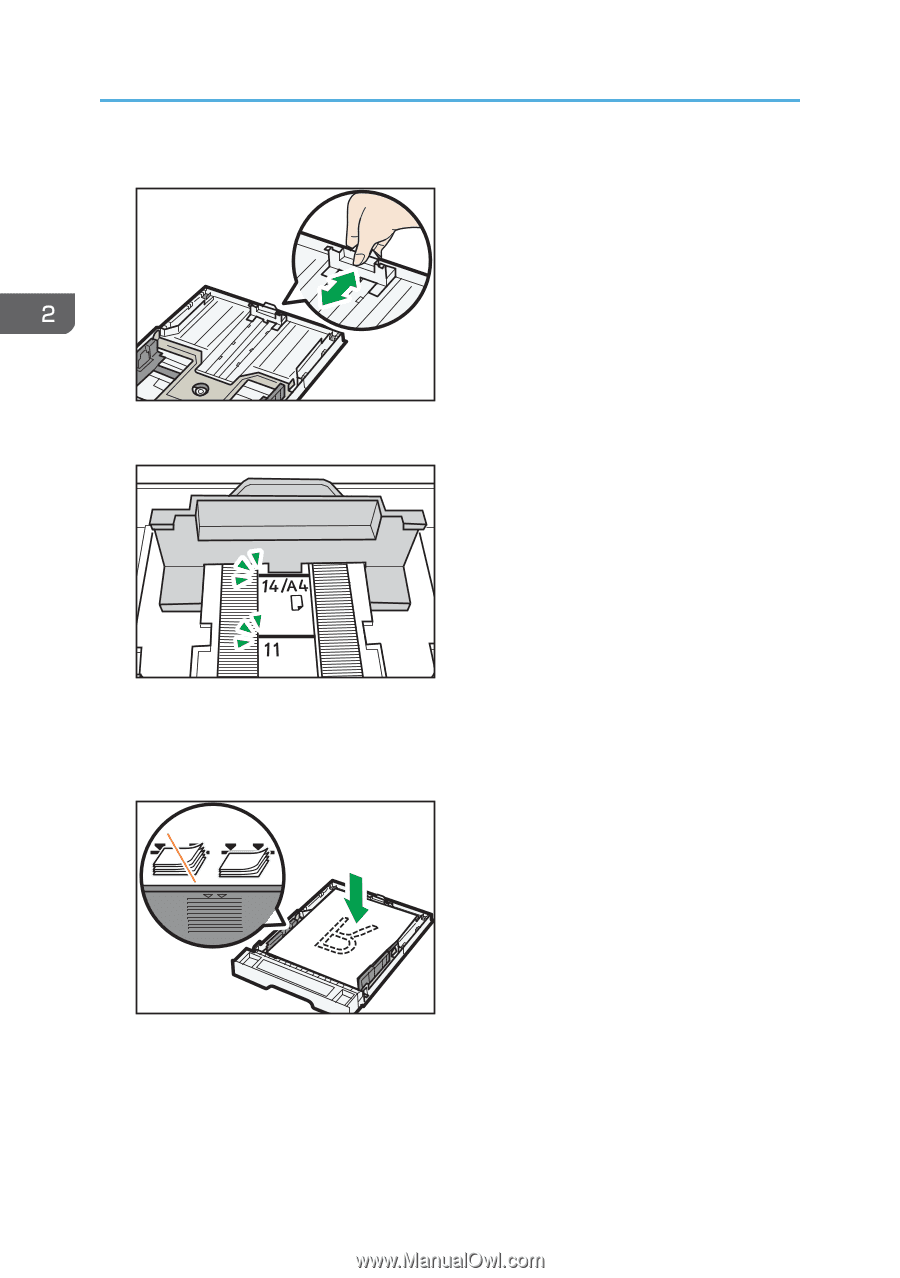
3.
Pinch the end paper guide and slide it inward to match the standard size.
DCT031
When loading A4 or letter size paper, align the paper guide to the following position:
DCT871
4.
Fan the paper before loading it in the tray.
5.
Load the new paper stack print side down.
Make sure paper is not stacked higher than the upper limit marked inside the tray.
DCT032
2. Loading Paper
26