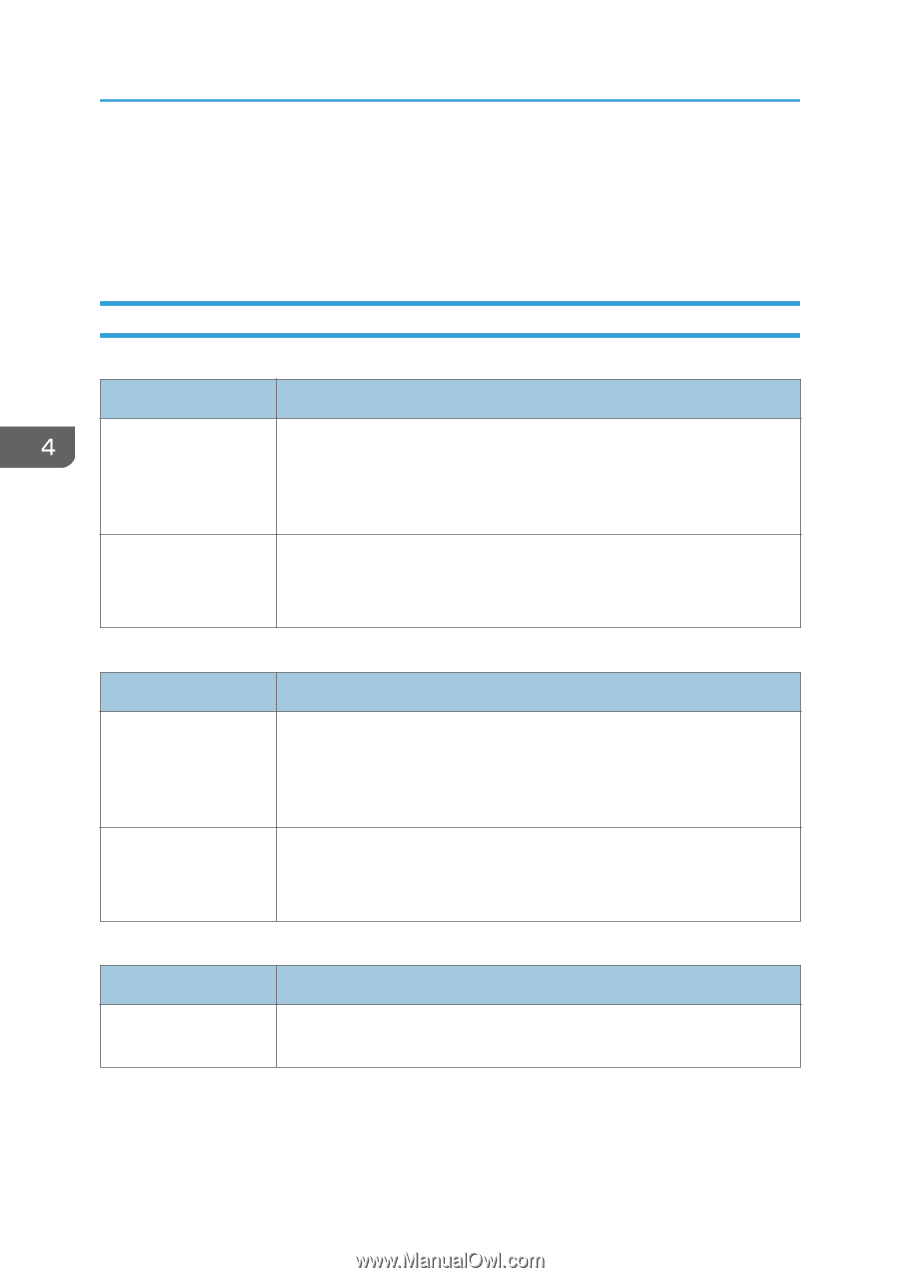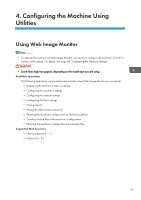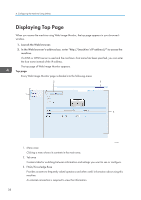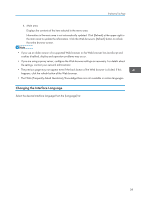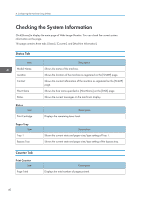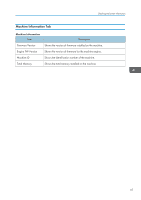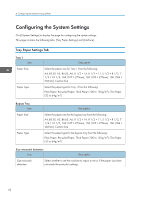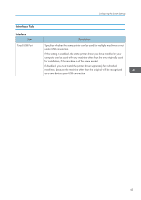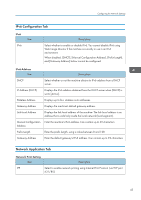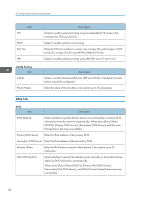Ricoh SP 213Nw User Guide - Page 44
Configuring the System Settings, Tray Paper Settings Tab
 |
View all Ricoh SP 213Nw manuals
Add to My Manuals
Save this manual to your list of manuals |
Page 44 highlights
4. Configuring the Machine Using Utilities Configuring the System Settings Click [System Settings] to display the page for configuring the system settings. This page contains the following tabs: [Tray Paper Settings] and [Interface]. Tray Paper Settings Tab Tray 1 Item Paper Size Paper Type Description Select the paper size for Tray 1 from the following: A4, B5 JIS, A5, B6 JIS, A6, 8 1/2 × 14, 8 1/2 × 11, 5 1/2 × 8 1/2, 7 1/4 × 10 1/2, 16K (197 × 273mm), 16K (195 × 270mm), 16K (184 × 260mm), Custom Size Select the paper type for Tray 1 from the following: Plain Paper, Recycled Paper, Thick Paper (100 to 130g/m2), Thin Paper (52 to 64g/m2) Bypass Tray Item Paper Size Paper Type Description Select the paper size for the bypass tray from the following: A4, B5 JIS, A5, B6 JIS, A6, 8 1/2 × 14, 8 1/2 × 11, 5 1/2 × 8 1/2, 7 1/4 × 10 1/2, 16K (197 × 273mm), 16K (195 × 270mm), 16K (184 × 260mm), Custom Size Select the paper type for the bypass tray from the following: Plain Paper, Recycled Paper, Thick Paper (100 to 130g/m2), Thin Paper (52 to 64g/m2) Size mismatch detection Item Description Size mismatch detection Select whether to set the machine to report an error if the paper size does not match the print job's settings. 42