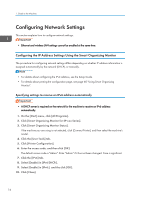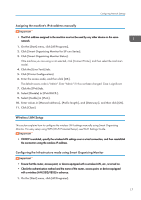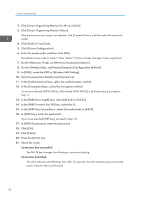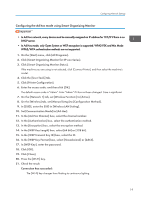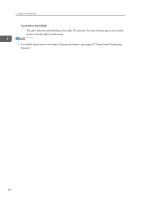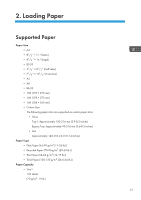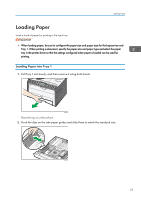Ricoh SP 213Nw User Guide - Page 22
Connection has failed, For details about how to use Smart Organizing Monitor
 |
View all Ricoh SP 213Nw manuals
Add to My Manuals
Save this manual to your list of manuals |
Page 22 highlights
1. Guide to the Machine Connection has failed: The alert indicators start flashing, then, after 30 seconds, the alert indicator goes out and the power indicator lights continuously. • For details about how to use Smart Organizing Monitor, see page 60 "Using Smart Organizing Monitor". 20
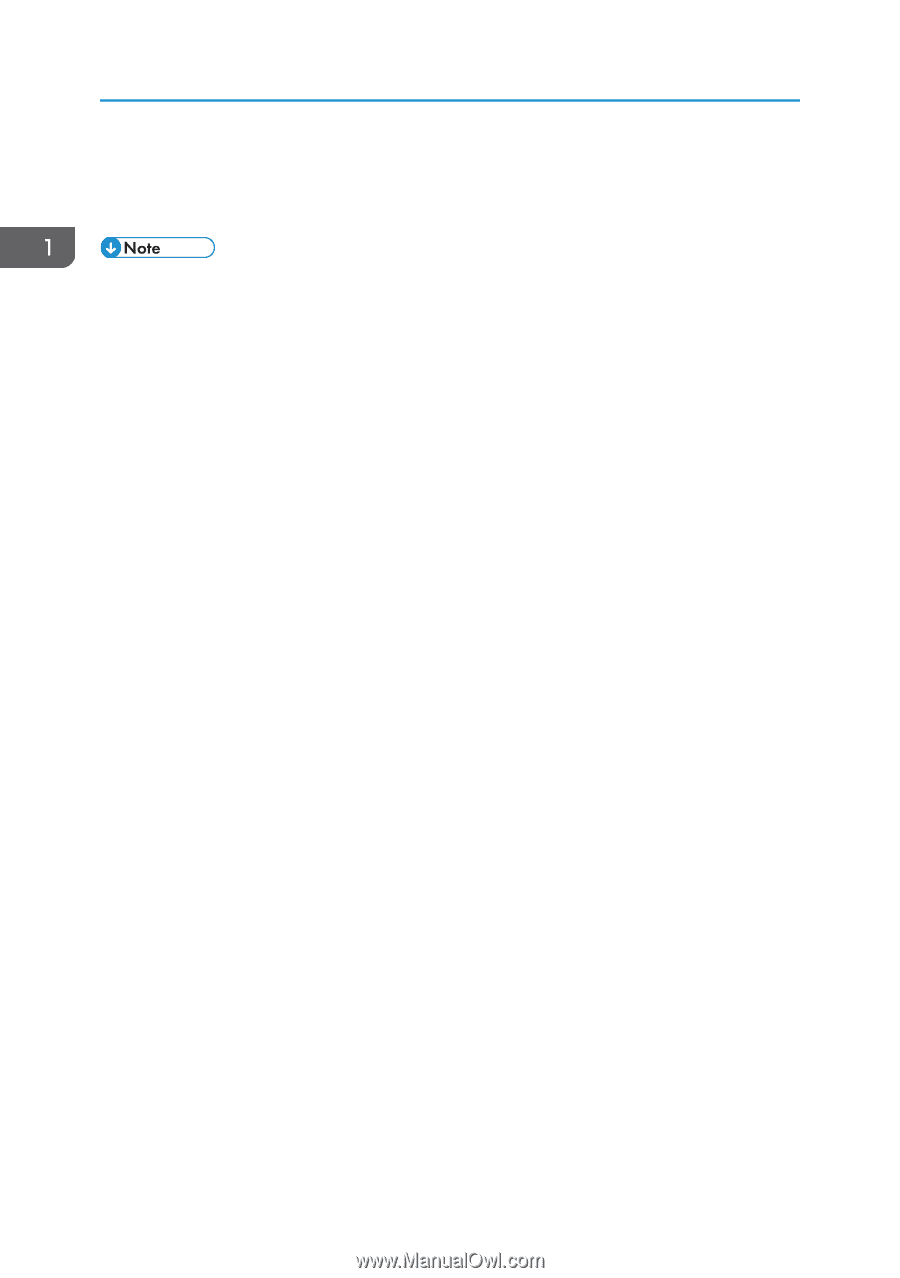
Connection has failed:
The alert indicators start flashing, then, after 30 seconds, the alert indicator goes out and the
power indicator lights continuously.
•
For details about how to use Smart Organizing Monitor, see page 60 "Using Smart Organizing
Monitor".
1. Guide to the Machine
20