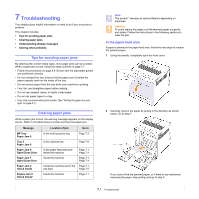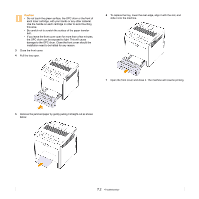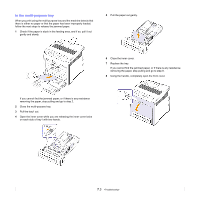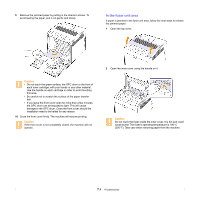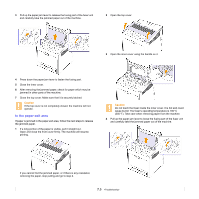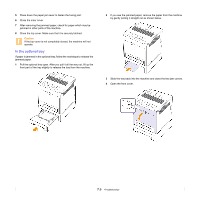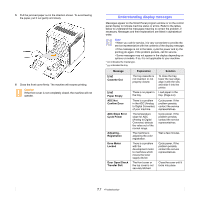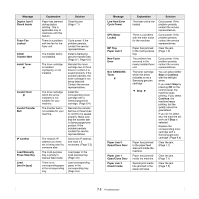Samsung CLP 660ND User Manual (ENGLISH) - Page 47
In the multi-purpose tray, Open the inner cover while you are releasing the inner cover locks
 |
UPC - 635753720570
View all Samsung CLP 660ND manuals
Add to My Manuals
Save this manual to your list of manuals |
Page 47 highlights
In the multi-purpose tray When you print using the multi-purpose tray and the machine detects that there is either no paper or that the paper has been improperly loaded, follow the next steps to release the jammed paper. 1 Check if the paper is stuck in the feeding area, and if so, pull it out gently and slowly. 5 Pull the paper out gently. 6 Close the inner cover. 7 Replace the tray. If you cannot find the jammed paper, or if there is any resistance removing the paper, stop pulling and go to step 8. 8 Using the handle, completely open the front cover. If you cannot find the jammed paper, or if there is any resistance removing the paper, stop pulling and go to step 2. 2 Close the multi-purpose tray. 3 Pull the tray1 out. 4 Open the inner cover while you are releasing the inner cover locks on each side of tray1 with two hands. 7.3