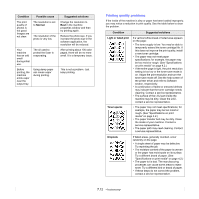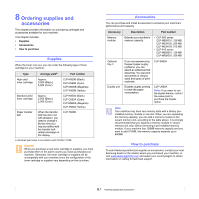Samsung CLP 660ND User Manual (ENGLISH) - Page 61
Ordering supplies and accessories, Supplies, Accessories, How to purchase - magenta
 |
UPC - 635753720570
View all Samsung CLP 660ND manuals
Add to My Manuals
Save this manual to your list of manuals |
Page 61 highlights
8 Ordering supplies and accessories This chapter provides information on purchasing cartridges and accessories available for your machine. This chapter includes: • Supplies • Accessories • How to purchase Supplies When the toner runs out, you can order the following type of toner cartridge for your machine: Type Average yielda Part number High yield toner cartridge Approx. 5,500 (Black), 5,000 (Color) CLP-K660B (Black) CLP-C660B (Cyan) CLP-M660B (Magenta) CLP-Y660B (Yellow) Standard yield toner cartridge Approx. 2,500 (Black), 2,000 (Color) CLP-K660A (Black) CLP-C660A (Cyan) CLP-M660A (Magenta) CLP-Y660A (Yellow) Paper transfer belt When the transfer belt has worn out with abrasion, you need to change it. By this time you may be notified with the transfer beltrelated message on the display. CLP-T660B a. Declared yield value in accordance with ISO/IEC 19798. Caution When you purchase a new toner cartridge or supplies, you must purchase them in the same country you have purchased your machine. Otherwise, the toner cartridge or supplies will be incompatible with your machine since the configuration of the toner cartridge or supplies vary depending on the countries. Accessories You can purchase and install accessories to enhance your machine's performance and capacity. Accessory Description Part number Memory module Extends your machine's memory capacity. • CLP-660 series CLP-MEM101: 128 MB CLP-MEM102: 256 MB CLP-MEM103: 512 MB • CLP-610 series CLP-MEM201: 128 MB CLP-MEM202: 256 MB Optional tray 2 Duplex unit If you are experiencing frequent paper supply problems, you can attach an additional 500 sheet tray. You can print documents in various sizes and types of print materials. CLP-S660A Enables duplex printing to save the paper consumption. CLP-U660A Note: If you want to use the duplex feature, contact the sales point to purchase the duplex option. Note Your machine may have two memory slots with a factory preinstalled memory module in one slot. When you are expanding the memory capacity, you can add a memory module to the vacant memory slot, according to the table above. It is strongly recommended that you expand a memory module in vacant memory slot only, without removing a pre-installed memory module. If your machine has 128MB memory capacity and you want to add 512MB, the memory capacity expands up to 640MB. How to purchase To order Samsung-authorized supplies or accessories, contact your local Samsung dealer or the retailer where you purchased your machine, or visit www.samsungprinter.com and select your country/region to obtain information on calling for technical support. 8.1