Samsung SM-N920R6 User Manual - Page 124
System Updates, Check for and install available
 |
View all Samsung SM-N920R6 manuals
Add to My Manuals
Save this manual to your list of manuals |
Page 124 highlights
System Updates Check for and install available system updates. System Updates Use System update to update your device's software. 1. From a Home screen, tap Apps > Settings > System updates. 2. Follow the prompts to check for available software updates to download and install. Settings 118 System Updates
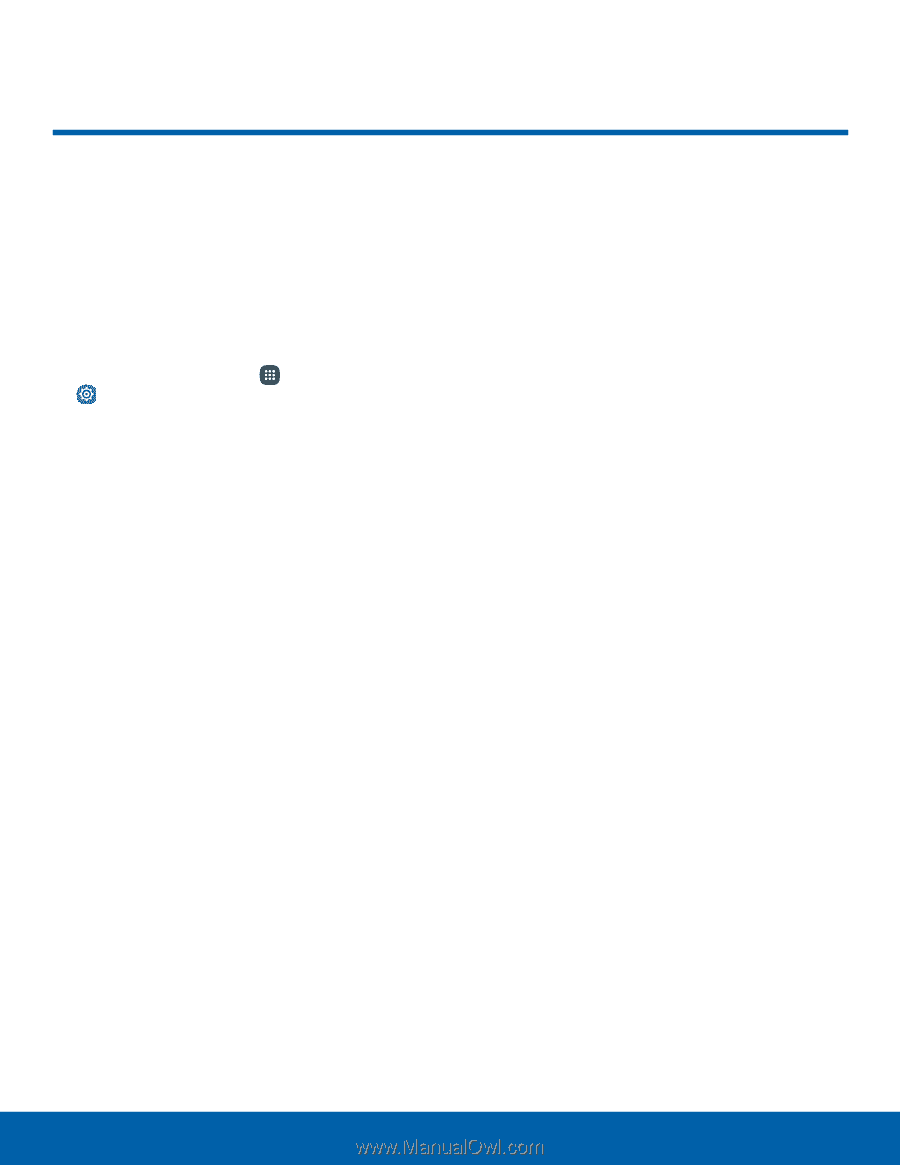
System Updates±
Check for and install available
system updates.
System Updates
Use System update to update your device’s
soFtware.
1. ±rom a Home screen, tap
Apps
>
Settings
>
System updates
.
2. ±ollow the prompts to check For available
soFtware updates to download and install.
Settings
118
System Updates









