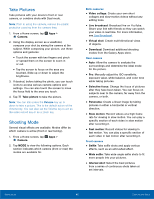Samsung SM-N920R6 User Manual - Page 50
Camera and Video, Gallery, Shooting mode, Record video, Camera settings, Capture picture
 |
View all Samsung SM-N920R6 manuals
Add to My Manuals
Save this manual to your list of manuals |
Page 50 highlights
Camera and Video Take pictures and videos with the Camera app. Show or hide Quick settings Quick settings Camera settings Gallery Record video Capture picture Switch cameras Shooting mode • Gallery: Tap to open the Gallery to view photos and videos. • Record video: Tap to record a video. • Capture picture: Tap to take a picture. • Switch cameras: Tap to switch between the rear and front cameras. • Shooting mode: Tap to change the shooting mode. • Camera settings: Tap to change camera settings. • Quick settings: Quick access to select camera settings or options. • Show or hide Quick settings: Tap to show or hide the Quick settings. Applications 44 Camera and Video
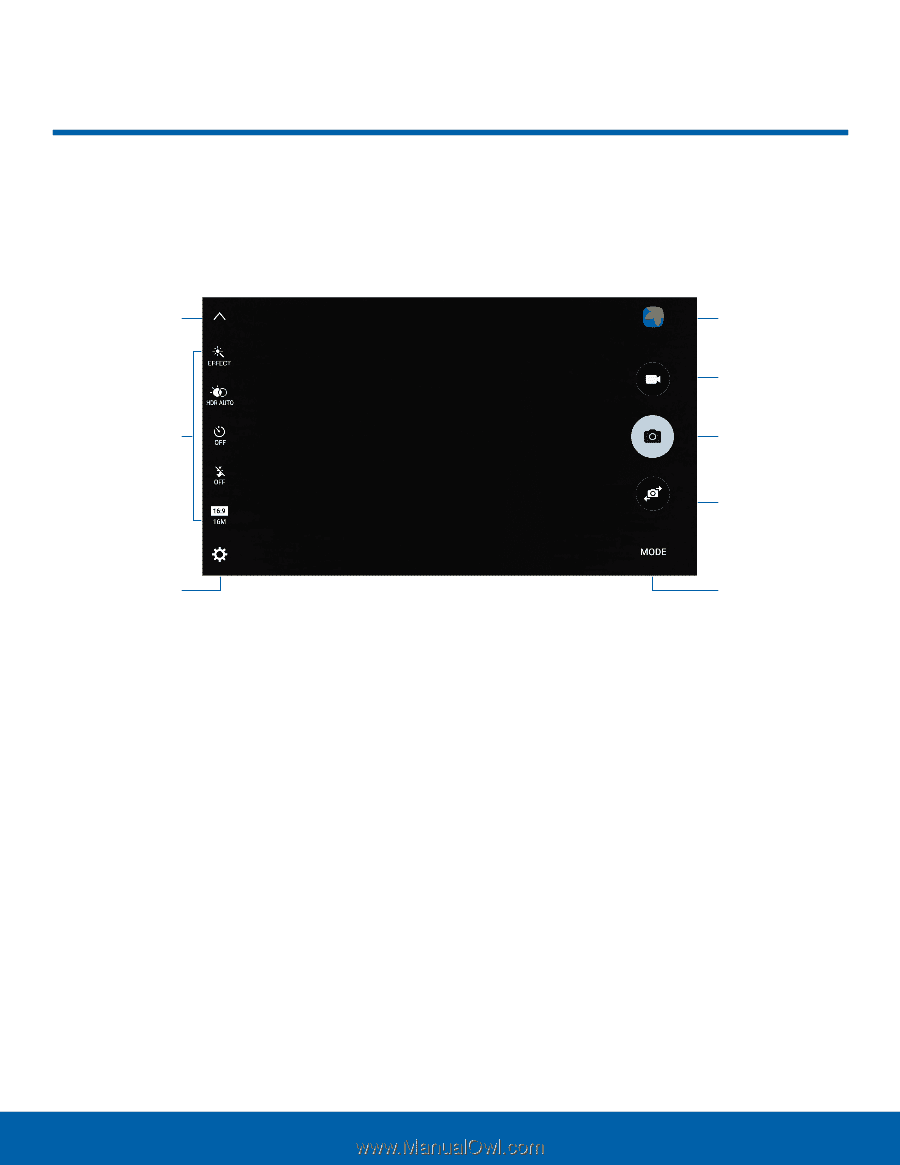
Show or
hide Quick
Gallery
settings
Record video
Quick
Capture
settings
picture
Switch
cameras
Camera
Shooting
settings
mode
Camera and Video±
Take pictures and videos with the Camera app.³
•
Gallery
: Tap to open the Gallery to view photos
and videos.
•
Shooting mode
: Tap to change the
shooting mode.
•
Record video
: Tap to record a video.
•
Camera settings
: Tap to change camera settings.
•
Capture picture
: Tap to take a picture.
•
Quick settings
: Quick access to select camera
settings or options.
•
Switch cameras
: Tap to switch between the rear
and Front cameras.
•
Show or hide Quick settings
: Tap to show or
hide the Quick settings.
Applications
44
Camera and Video