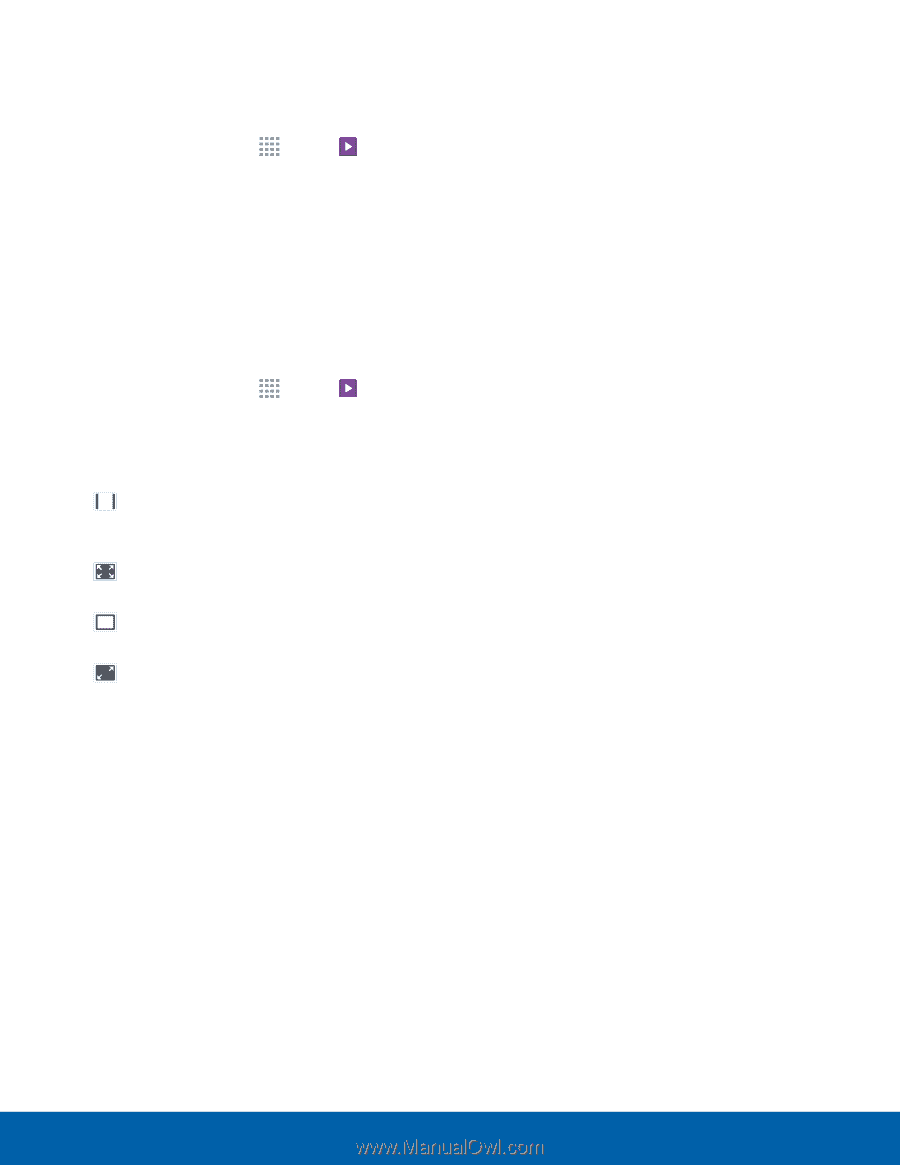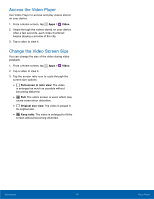Samsung SM-T113 User Manual - Page 50
Access the Video Player, Change the Video Screen Size, Full-screen in ratio view, Original size view
 |
View all Samsung SM-T113 manuals
Add to My Manuals
Save this manual to your list of manuals |
Page 50 highlights
Access the Video Player Use Video Player to access and play videos stored on your device. 1. From a Home screen, tap Apps > Video. 2. Swipe through the videos stored on your device. After a few seconds, each video thumbnail begins playing a preview of the clip. 3. Tap a video to view it. Change the Video Screen Size You can change the size of the video during video playback. 1. From a Home screen, tap 2. Tap a video to view it. Apps > Video. 3. Tap the screen ratio icon to cycle through the screen size options: • Full-screen in ratio view: The video is enlarged as much as possible without becoming distorted. • Full: The entire screen is used, which may cause some minor distortion. • Original size view: The video is played in its original size. • Keep ratio: The video is enlarged to fit the screen without becoming distorted. Applications 46 Video Player