Samsung SM-T113 User Manual - Page 81
Format a Memory Card, Settings, Storage, Format SD card
 |
View all Samsung SM-T113 manuals
Add to My Manuals
Save this manual to your list of manuals |
Page 81 highlights
Format a Memory Card Format a memory card to erase its content and make sure it works with your device. Caution: When formatting an SD card, you should back up your music and photo files that are stored on the card because formatting the SD card deletes all the stored data. 1. From a Home screen, tap Apps > Settings. 2. Tap Storage > Format SD card and follow the prompts. Settings 77 Storage
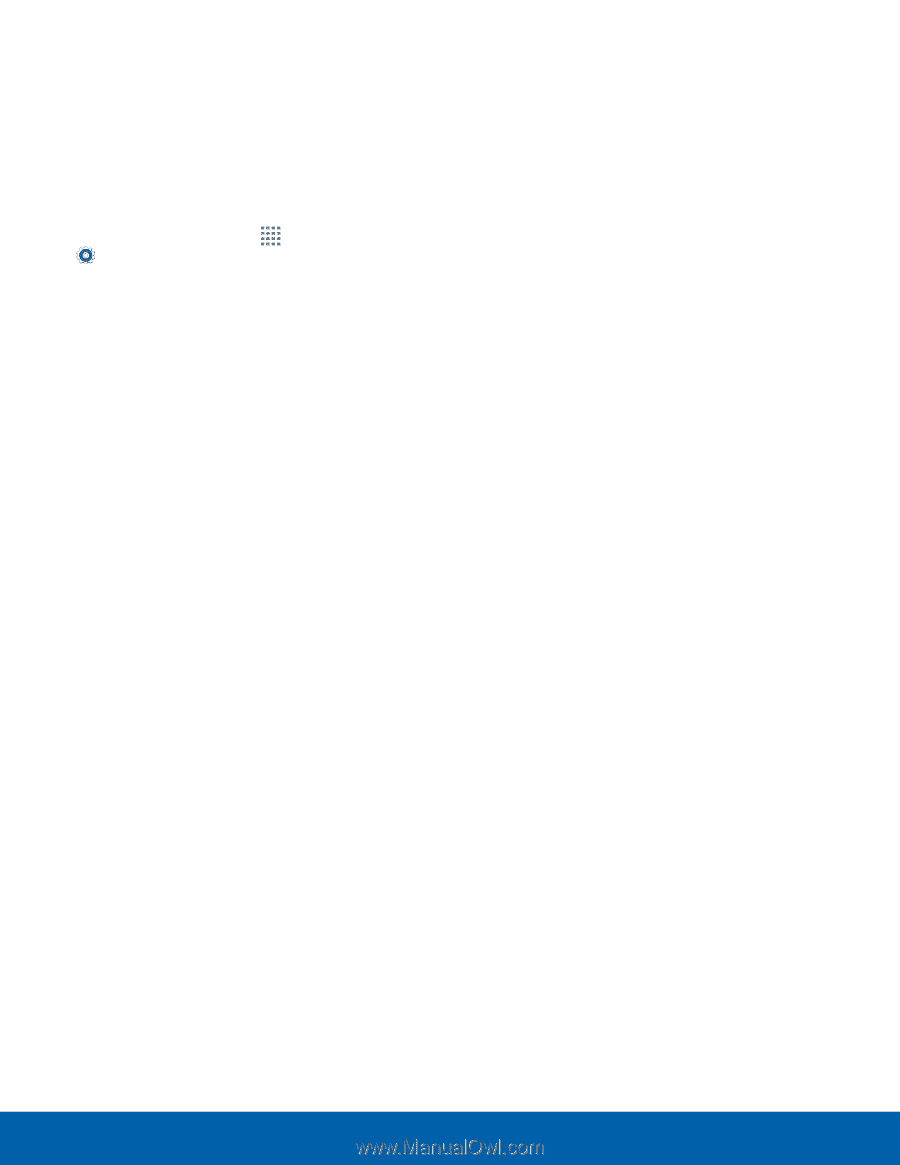
77
Storage
Settings
Format a Memory Card
±ormat a memory card to erase its content and
make sure it works with your device.
Caution
: When formatting an SD card, you should
back up your music and photo ²les that are stored on
the card because formatting the SD card deletes all
the stored data.
1. ±rom a Home screen, tap
Apps
>
Settings
.
2. Tap
Storage
>
Format SD card
and Follow the
prompts.












