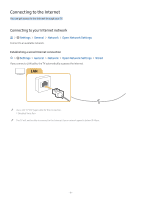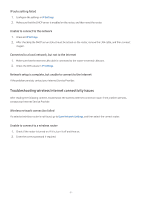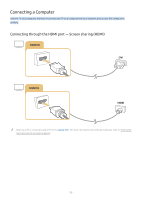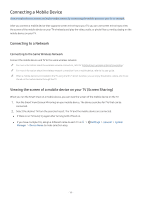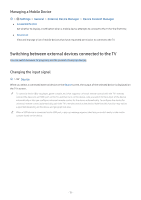Samsung UN32M5300AF User Manual - Page 17
Connecting with a component cable, If you are using the TV's AV input connectors
 |
View all Samsung UN32M5300AF manuals
Add to My Manuals
Save this manual to your list of manuals |
Page 17 highlights
Connecting with a component cable Connect the component cable to the component input connections of the TV and the component output connections of the device as shown in the image below. Connecting with a composite (A/V) cable Connect the AV cable to the input connections of the TV and the AV output connections of the device as shown in the image below. If you are using the TV's AV input connectors, connect the device's video output to the TV using a Y connector. "" Connect AV (composite) equipment to AV In only. Do not connect to Component In. - 11 -
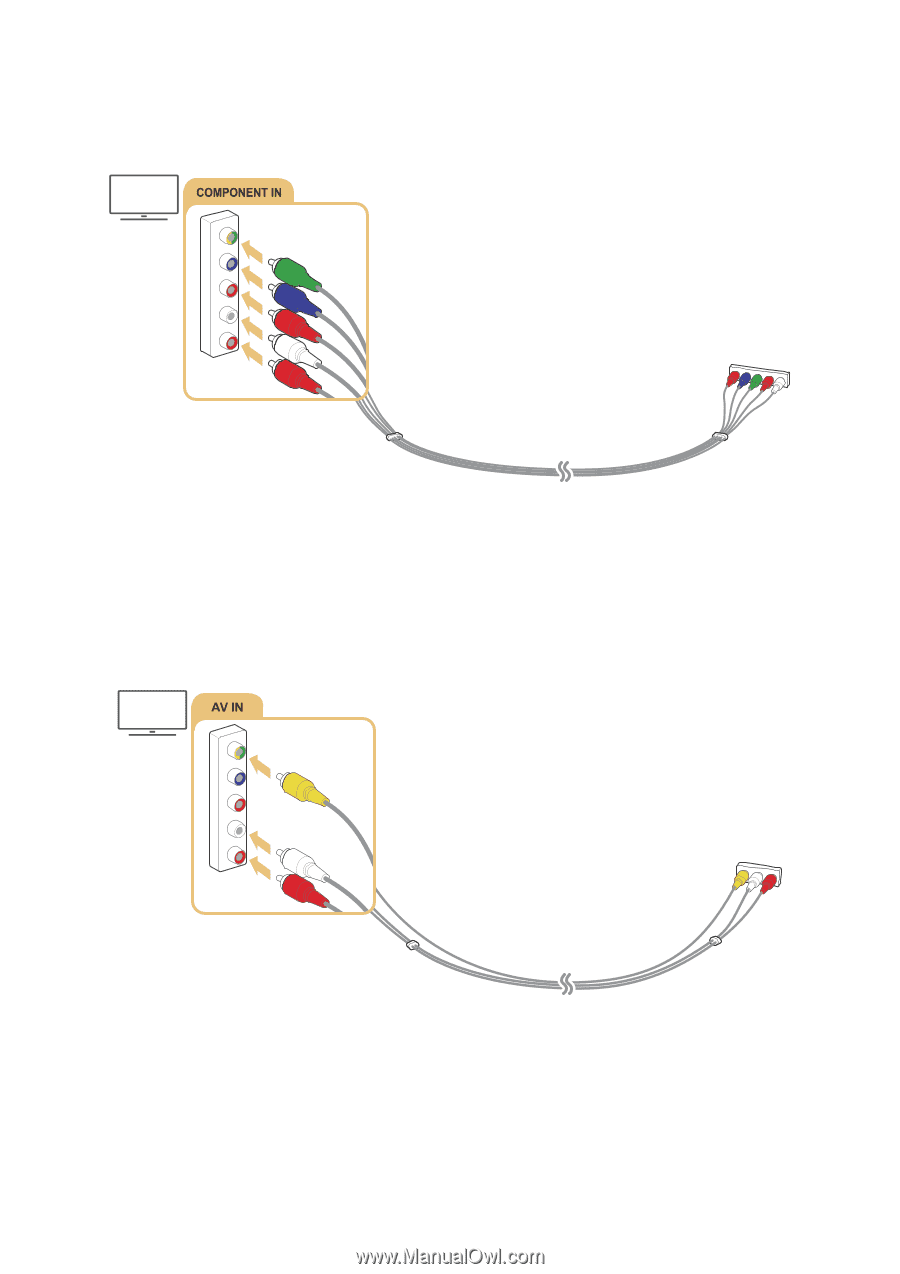
- 11 -
Connecting with a component cable
Connect the component cable to the component input connections of the TV and the component output connections
of the device as shown in the image below.
Connecting with a composite (A/V) cable
Connect the AV cable to the input connections of the TV and the AV output connections of the device as shown in the
image below.
If you are using the TV's AV input connectors, connect the device's video output to the TV using a Y connector.
"
Connect AV (composite) equipment to AV In only. Do not connect to Component In.