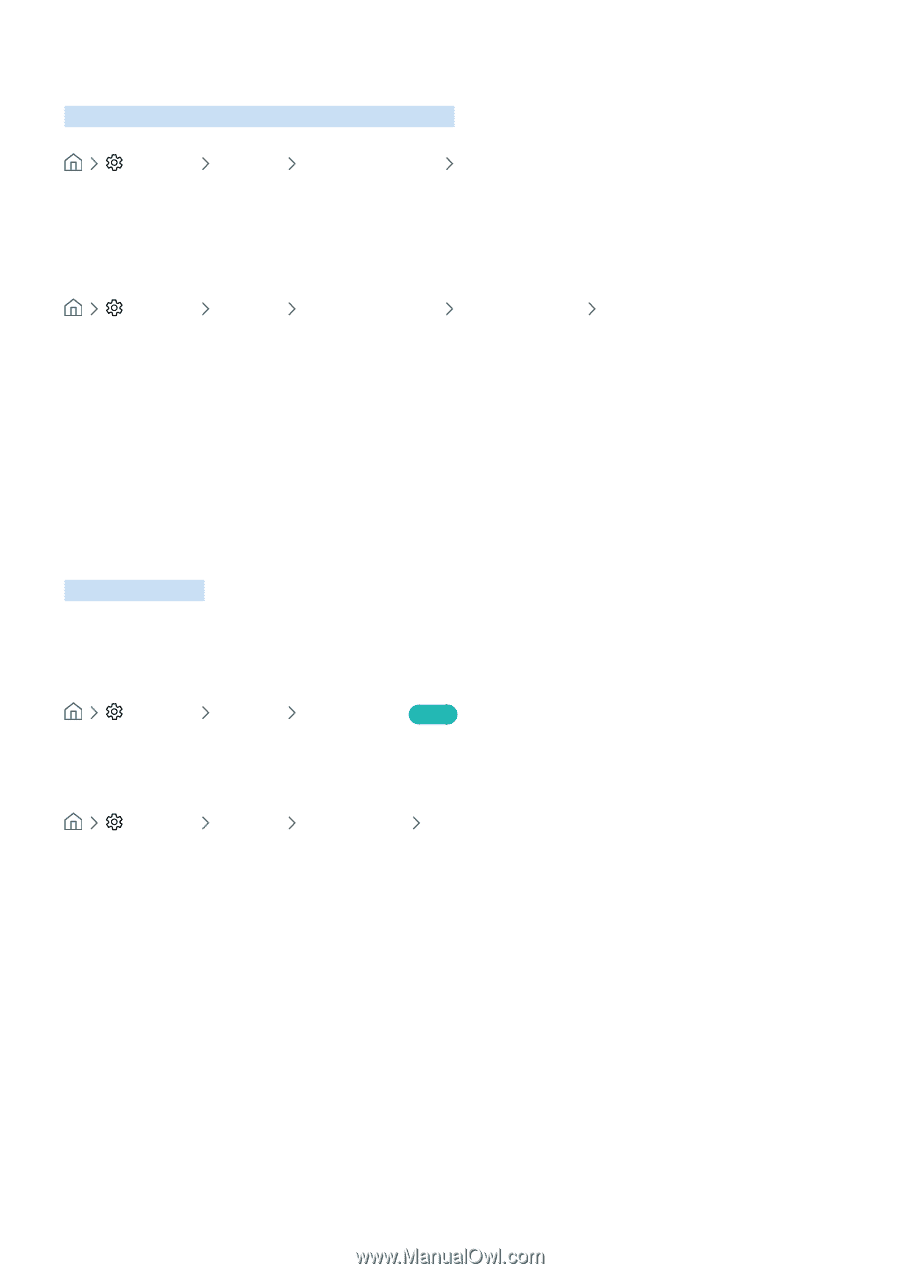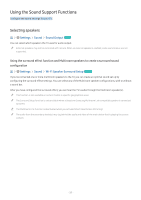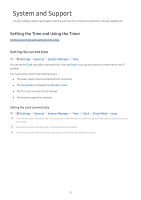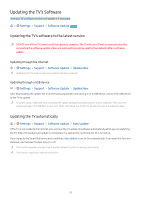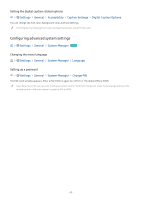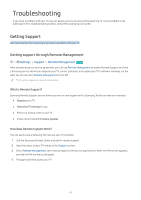Samsung UN32M5300AF User Manual - Page 62
Protecting the TV from Hacking and Malicious Code
 |
View all Samsung UN32M5300AF manuals
Add to My Manuals
Save this manual to your list of manuals |
Page 62 highlights
Protecting the TV from Hacking and Malicious Code Protect your TV from hacking attempts and malicious code. Settings General System Manager Smart Security You can use Smart Security to protect the TV from hacking and malicious code when it is connected to the Internet. Scanning the TV and connected storage for malicious code Settings General System Manager Smart Security Scan If malicious code is found, the results of the scan will appear on the screen. This result window displays all malicious code found. You can quarantine (isolate) the code. Quarantining prevents it from executing. 1. Select all the malicious code to quarantine. 2. Select Isolate. The selected malicious code is relocated to the Isolated List. "" The Isolated List displays all quarantined malicious codes. Using Other Functions View other functions. Running the accessibility functions Settings General Accessibility Try Now Enabling voice guides for the visually impaired Settings General Accessibility Voice Guide Settings You can activate voice guides that describe the menu options aloud to aid the visually impaired. To activate this function, set Voice Guide to On. With Voice Guide on, the TV provides voice guides for channel change, volume adjust, information on current and upcoming programs, schedule viewing, other TV functions, various content in the Web Browser, and in Search. "" The Voice Guide is provided in the language that is specified on the Language screen. However, some languages are not supported by Voice Guide even though they are listed in the Language screen. English is always supported. "" Availability depends on the specific model. - 56 -