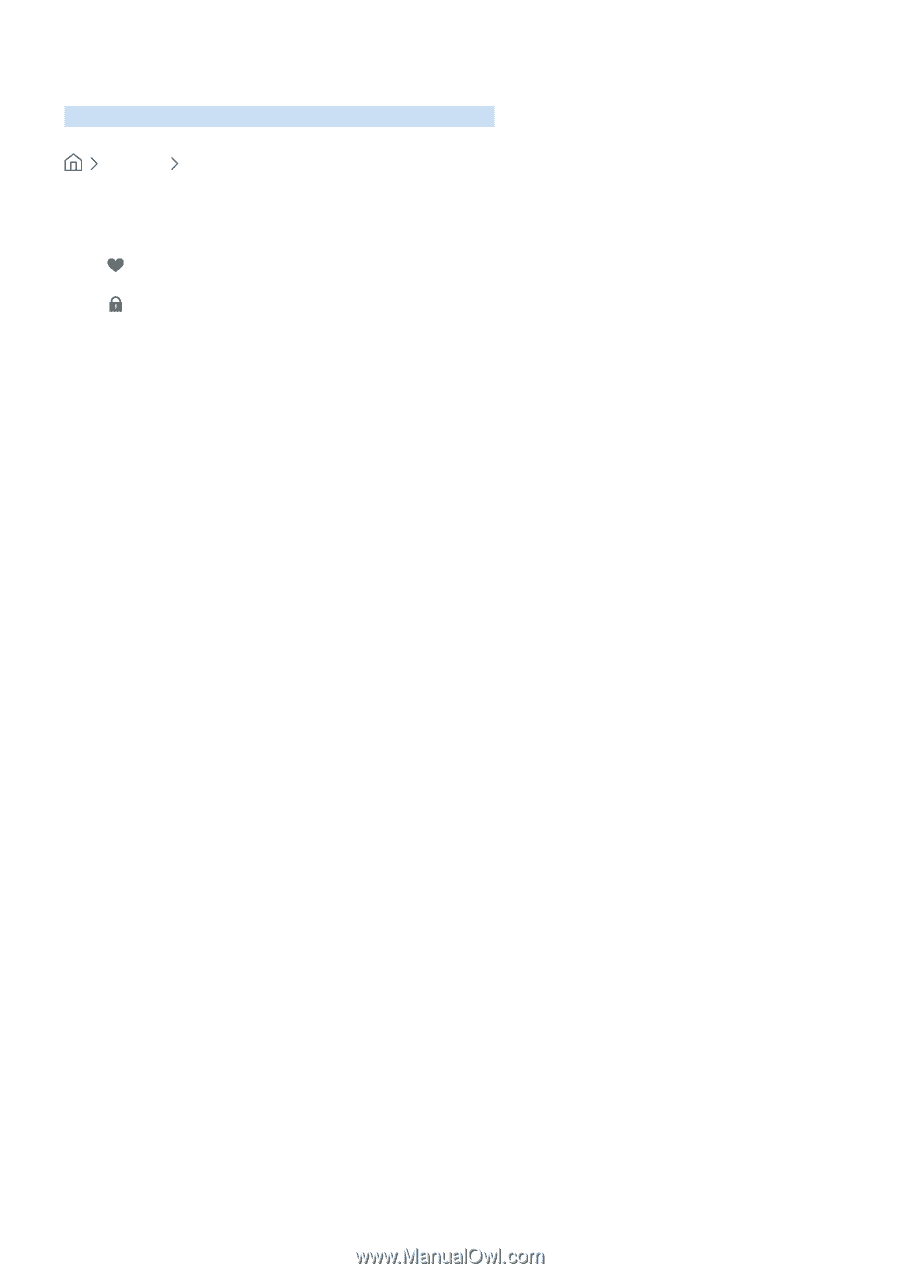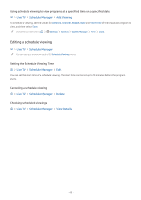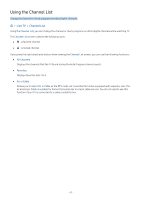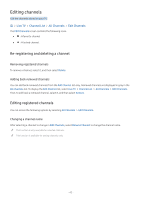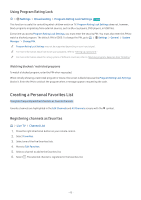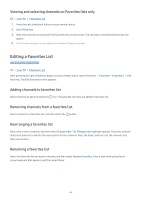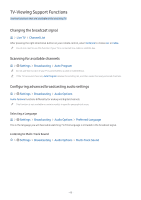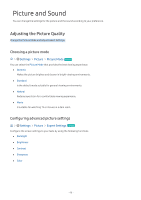Samsung UN32M5300AF User Manual - Page 47
Using the Channel List, Live TV, Channel List
 |
View all Samsung UN32M5300AF manuals
Add to My Manuals
Save this manual to your list of manuals |
Page 47 highlights
Using the Channel List Change the channel or check programs on other digital channels. Live TV Channel List Using the Channel List, you can change the channel or check programs on other digital channels while watching TV. The Channel List screen contains the following icons: ●● : A favorite channel ●● : A locked channel. If you press the right directional button when viewing the Channel List screen, you can use the following functions: ●● All Channels Displays the channels that the TV found during the Auto Program channel search. ●● Favorites Displays favorites lists 1 to 5. ●● Air or Cable Allows you to select Air or Cable as the DTV mode. Air is suitable for homes equipped with separate, over-theair antennas. Cable is suitable for homes that subscribe to a local cable-service. You do not need to use this function if your TV is connected to a cable or satellite box. - 41 -