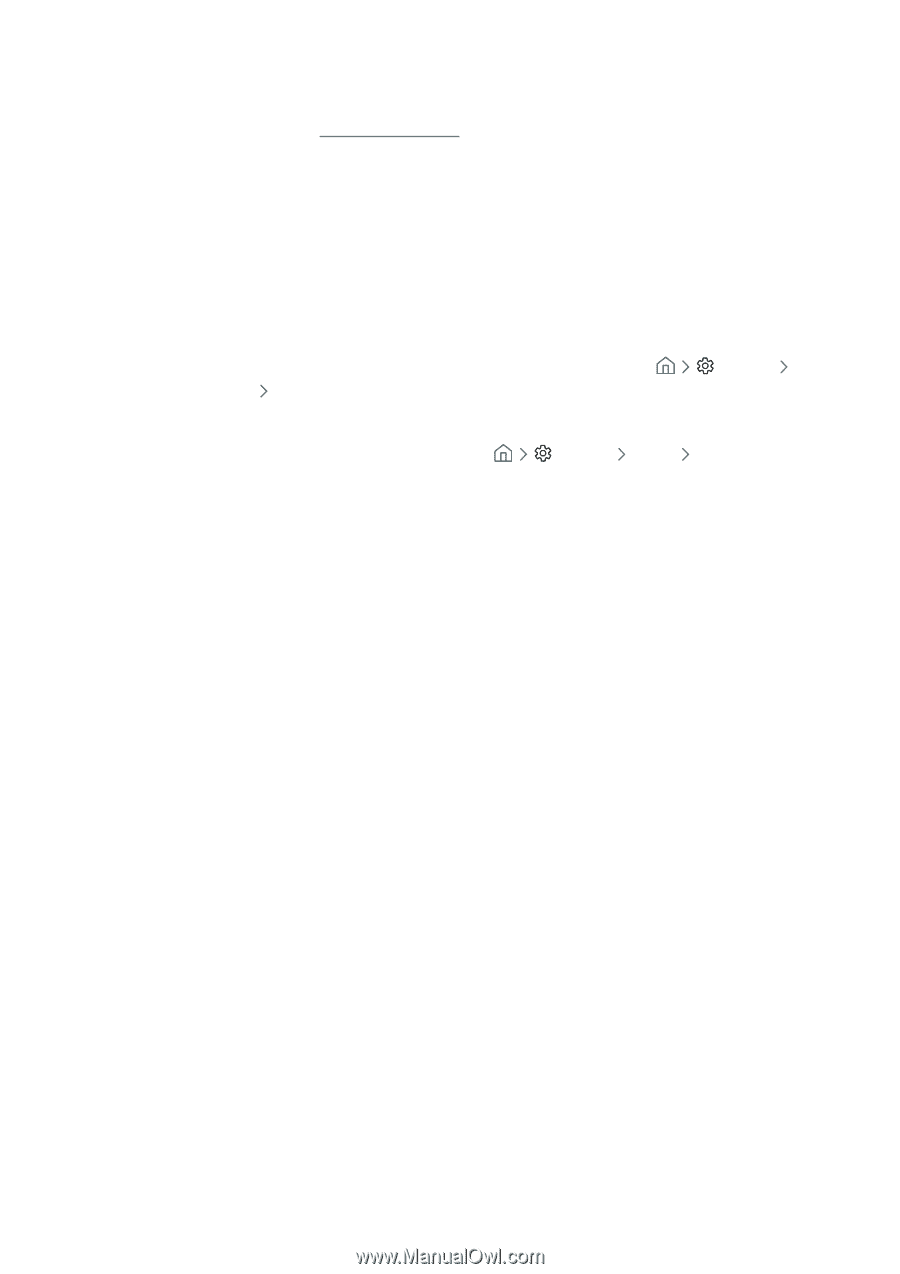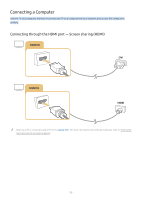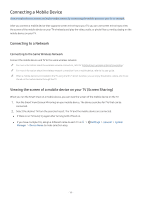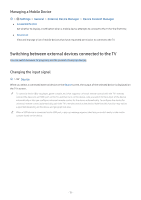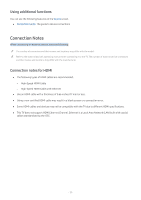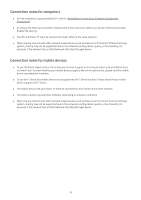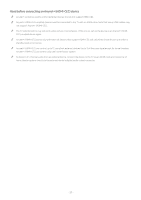Samsung UN32M5300AF User Manual - Page 24
Connection notes for audio devices, Quick Settings, Audio Out/Optical, Sound Output, Settings, Sound
 |
View all Samsung UN32M5300AF manuals
Add to My Manuals
Save this manual to your list of manuals |
Page 24 highlights
●● Many computer graphics adaptors do not have HDMI ports, but have DVI ports instead. If your PC does not support HDMI video out, connect your PC with an HDMI-DVI cable. "" For more information, refer to "Connecting a Computer." Connection notes for audio devices ●● For better audio quality, it is a good idea to use an AV receiver. ●● Connecting a device using an optical cable does not automatically change the audio output to the devices speakers. To change the audio output to the device, do one of the following: -- Use the Quick Settings screen to change to the connected device: Use the Select button to select Audio Out/Optical on the Sound Output menu. ( directional button Sound Output). Settings up -- Use the Settings screen to change to the connected device: Select Audio Out/Optical on the Sound Output menu. ( Settings Sound Sound Output). ●● An unusual noise coming from a connected audio device while you are using it may indicate a problem with the audio device itself. If this occurs, ask for assistance from the audio device's manufacturer. ●● Digital audio is only available with 5.1-channel broadcasts. - 18 -