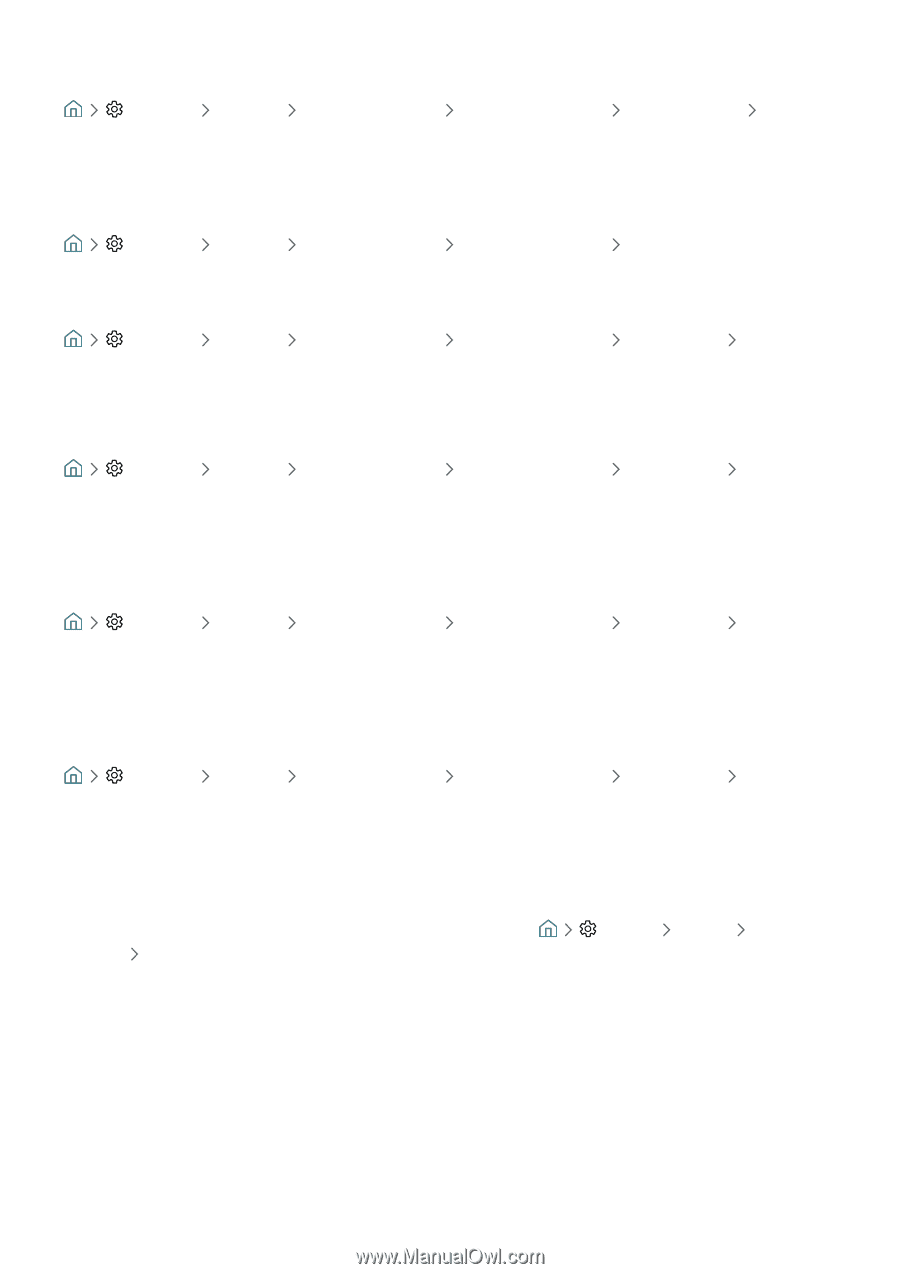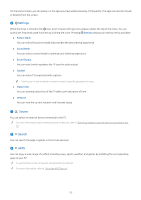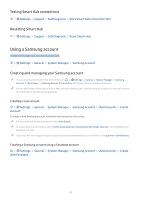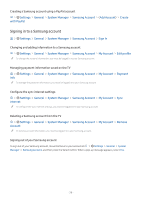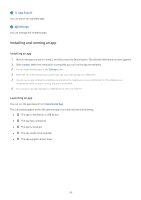Samsung UN32M5300AF User Manual - Page 34
Signing in to a Samsung account, Settings, General, System Manager, Samsung Account, Add Account
 |
View all Samsung UN32M5300AF manuals
Add to My Manuals
Save this manual to your list of manuals |
Page 34 highlights
Creating a Samsung account using a PayPal account Settings General System Manager Samsung Account (Add Account) Create with PayPal Signing in to a Samsung account Settings General System Manager Samsung Account Sign In Changing and adding information to a Samsung account Settings General System Manager Samsung Account My Account Edit profile "" To change the account information, you must be logged in to your Samsung account. Managing payment information saved on the TV Settings General System Manager Samsung Account My Account Info "" To manage the payment information, you must be logged in to your Samsung account. Payment Configure the sync internet settings Settings General System Manager Samsung Account My Account Internet "" To configure the sync internet settings, you must be logged in to your Samsung account. Sync Deleting a Samsung account from the TV Settings General System Manager Samsung Account Account "" To remove account information, you must be logged in to your Samsung account. My Account Remove Signing out of your Samsung account To sign out of your Samsung account, move the focus to your account at Settings General System Manager Samsung Account, and then press the Select button. When a pop-up message appears, select Yes. - 28 -