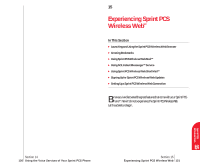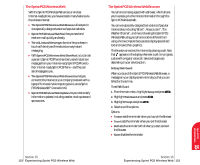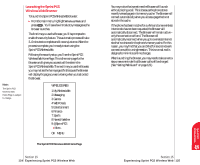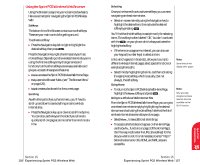Sanyo 4700 User Manual - Page 63
Using Voice-Activated Dialing, Programming Voice-Activated Dialing Tag to Your Phone, Recording Memos
 |
View all Sanyo 4700 manuals
Add to My Manuals
Save this manual to your list of manuals |
Page 63 highlights
Using Voice-Activated Dialing You can use a Voice Dial tag to automatically dial a phone number in your Internal Phone Book and you entered. To use a Voice Dial tag to call a phone number: 1. Press or . 2. At the prompt, say the name into the phone. Programming Voice - Activated Dialing Tag to Your Phone To program a voice dial tag: 1. From the main menu, highlight Voice Service and press . 2. Highlight Voice Dial and press . 3. Highlight Program and press . 4. The phone will prompt you to say the name you want to program. Wait for the beep and then say the name. 5. Respondtothepromptbyrepeatingthenameafterthebeep. 6. Enter the Phone number directly, highlight Next Step and press . 7. Enter the name, highlight Next Step and press . (If you want to save the entry without name, select Save w/o Name.) 8. Highlight Save and press . OR 1. From the step 6 above, highlight From Phone Book and press . 2. Select your desired entry and press . 3. Select a phone number and press . 4. Highlight Save and press . Section 14 116 Using the Voice Services of Your Sprint PCS Phone Erasing Voice- Activated Dialing Entries To erase an individual Voice Dial entry: 1. Display the entry and press . (To display the voice dial entry list, see "Voice-Activated Dialing Options" on page 118.) 2. Highlight Erase and press . 3. Highlight Yes and press . ᮣ To erase all Voice Activated Dialing entries, see "VoiceActivated Dialing Options" on page 118. Recording Memos To record a memo: 1. From the main menu, highlight Voice Service and press . 2. Highlight Voice Memo and press . 3. Highlight Memo Record and press . 4. Press again for start, and follow the system prompts. Shortcut: Press and hold or when the phone is in Standby mode. Erasing Recorded Voice Memo To erase an individual Voice Memo: 1. After playing a Voice Memo. (To play the voice memo, see "Memo Options" on page 118.) 2. Highlight Erase and press . 3. Highlight Yes and press . ᮣ To erase all Voice Memos see "Memo Options" on page 118. Section 14 Using the Voice Services of Your Sprint PCS Phone 117 Voice 14 Services