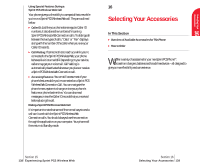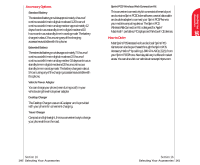Sanyo 4700 User Manual - Page 79
Turning Off Your Phone in Dangerous Areas, Restricting Children’s Access to your Phone
 |
View all Sanyo 4700 manuals
Add to My Manuals
Save this manual to your list of manuals |
Page 79 highlights
Performance and 17 Safety Note: Never transport or store flammable gas, liquid or explosives in the compartment of your vehicle that contains your phone or accessories. Turning Off Your Phone in Dangerous Areas To avoid interfering with blasting operations, turn off your phone when in a blasting area or in other areas with signs indicating that two-way radios should be turned off. Construction crews often use remote-control RF devices to set off explosives. Turn off your phone when you're in any area that has a potentially explosive atmosphere. Although it's rare, your phone or its accessories could generate sparks. Sparks could cause an explosion or a fire resulting in bodily injury or even death. These areas are often, but not always, clearly marked. They include: ᮣ Fueling areas such as gas stations. ᮣ Below deck on boats. ᮣ Fuel or chemical transfer or storage facilities. ᮣ Areas where the air contains chemicals or particles such as grain, dust or metal powders. ᮣ Any other area where you would normally be advised to turn off your vehicle's engine. Restricting Children's Access to your Phone Your Sprint PCS Phone is not a toy. Children should not be allowed to play with it because they could hurt themselves and others, damage the phone or make calls that increase your phone bill. Caring for the Battery Protecting Your Battery The guidelines listed below help you get the most out of your battery's performance. ᮣ Use only Sprint PCS-approved batteries and desktop chargers. These chargers are designed to maximize battery life. Using other batteries or chargers voids your warranty and may cause damage. ᮣ In order to avoid damage, charge the battery only in temperatures that range from 32º F to 113º F (0º C to 45º C). ᮣ Don't use the battery charger in direct sunlight or in high humidity areas, such as the bathroom. ᮣ Never dispose of the battery by incineration. ᮣ Keep the metal contacts on top of the battery clean. ᮣ Don't attempt to disassemble or short-circuit the battery. ᮣ The battery may need recharging if it has not been used for a long period of time. ᮣ It's best to replace the battery when it no longer provides acceptable performance. It can be recharged hundreds of times before it needs replacing. ᮣ Don't store the battery in high temperature areas for long periods of time. It's best to follow these storage rules: Less than one month: 4º F to 140º F (-20º C to 60º C) More than one month: 4º F to 113º F (-20º C to 45º C) Section 17 148 Knowing Performance and Safety Guidelines Section 17 Knowing Performance and Safety Guidelines 149