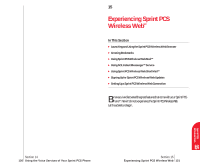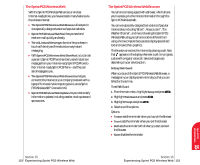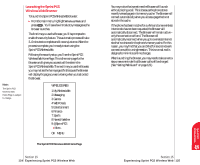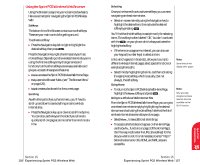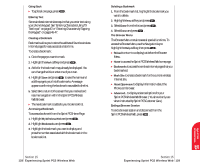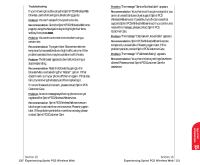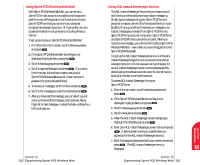Sanyo 4700 User Manual - Page 66
The Sprint PCS Wireless Web, When you launch the Sprint PCS Wireless Web Browser,
 |
View all Sanyo 4700 manuals
Add to My Manuals
Save this manual to your list of manuals |
Page 66 highlights
The Sprint PCS Wireless Web With the Sprint PCS Wireless Web and your wireless Internet-ready phone, you have access to many features via the wireless Internet: ᮣ The Sprint PCS Wireless Web Browser allows you to view specially-designed versions of popular web sites. ᮣ Sprint PCS Wireless Web Mail lets you send and receive e-mail quickly and easily. ᮣ The AOL Instant Messenger Service lets you keep in touch with family and friends via two-way instant messaging. ᮣ With Sprint PCS Wireless Web Short Mail, you can use a person's Sprint PCS Phone Number to send instant text messages from your Internet-ready Sprint PCS Phone to their Internet-ready Sprint PCS Phone - and they can send messages to you. ᮣ The Sprint PCS Wireless Web Connection lets you connect to the Internet or your company's network with a laptop PC or hand-held computing device, and a Sprint PCS Wireless WebTM Connection Kit. ᮣ Sprint PCS Wireless Web Updates let you receive daily information updates, including weather, stock quotes and sports scores. The Sprint PCS Wireless Web Browser Your phone comes equipped with a Browser, which allows you to access up-to-the minute information through the Sprint PCS Wireless Web. You can view specially-designed text versions of popular Internet sites, including Yahoo!®, Amazon.com®, The Weather Channel®, and more. Browsing the Sprint PCS Wireless Web using your phone is rather different from using a home computer because sites display specialized text and reduce their graphics. The Browser connects to the Internet by placing a call. Note that appears on the display whenever a call is in progress, just as with a regular voice call. Service charges vary depending on your service option. Setting Web Guard When you launch the Sprint PCS Wireless Web Browser, a message on your display screen reminds you that you are billed for the airtime. To set Web Guard: 1. From the main menu, highlight Setup and press . 2. Highlight Web Guard and press . 3. Highlight Prompt and press . 4. Select one of the options. Options: ᮣ To start sets the reminder when you launch the Browser. ᮣ To exit sets the reminder when you exit the Browser. ᮣ Both sets the reminder both of when you start and exit the Browser. ᮣ None disables the reminder. Sprint PCS Wireless 15 Web Section 15 122 Experiencing Sprint PCS Wireless Web Section 15 Experiencing Sprint PCS Wireless Web 123