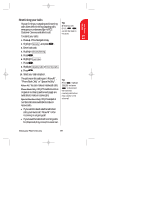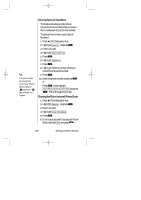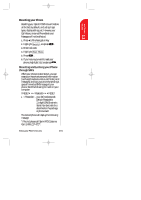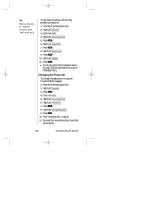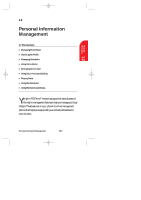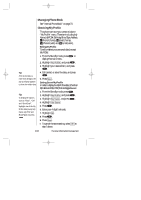Sanyo SCP 5000 User Guide - Page 104
Managing Phone Book, Checking My Profile
 |
View all Sanyo SCP 5000 manuals
Add to My Manuals
Save this manual to your list of manuals |
Page 104 highlights
SCP-5000(E)/103_184 01.1.18 11:59 Page 104 Managing Phone Book See "Internal Phone Book" on page 73. Checking My Profile Tip: If the stored data is more than 15 digits, the pop up display appears to show the whole data. Tip: To display the options such as "Erase", "Call" and "Send Email", highlight one of the My Profile data (except My Name, My PCS# and Blood Type) and press . This phone can store your personal data in "My Profile" menu. These are including My Name, My PCS#, Birthday, Blood Type, Address, H Phone#(home), H Email(home), W Phone#(work)and W Email(work). Editing My Profile To edit or select your personal data (except My PCS#): 1. From the Standby mode, press to display the main menu. 2. Highlight My Profile , and press . 3. Highlight your desired item, and press . 4. Edit (enter) or select the data, and press . 5. Press Save . Setting Secret My Profile In order to display the My Profile data (other than My Name and My PCS#) that are tagged Secret : 1. From the Standby mode, press . 2. Highlight My Profile , and press . 3. Highlight My Name , and press . 4. Highlight Set Secret . 5. Press . 6. Enter your 4-digit lock code. 7. Highlight On . 8. Press . 9. Press Save . ᮣ To cancel the secret setting, select Off at step 7 above. 104 Personal Information Management