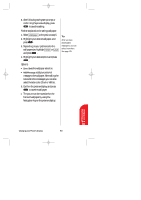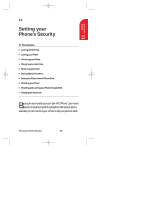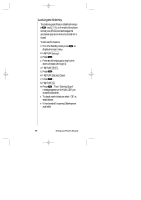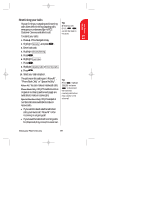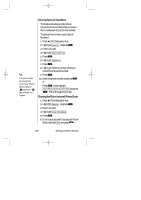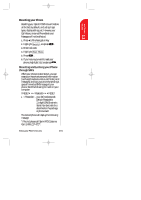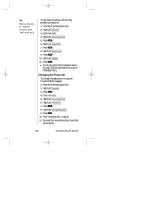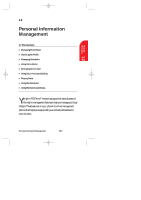Sanyo SCP 5000 User Guide - Page 98
Changing your Lock Code
 |
View all Sanyo SCP 5000 manuals
Add to My Manuals
Save this manual to your list of manuals |
Page 98 highlights
SCP-5000(E)/001_102 01.1.18 11:59 Page 98 Changing your Lock Code You can enter a personal lock code and then change it as often as you like. To enter a new lock code: 1. Press of the Navigation key. 2. Highlight Security ,andpress . 3. Enter lock code. 4. Highlight SecuritySetting . 5. Press . 6. Highlight Lock Code . 7. Press . 8. Enter new lock code. 9. Re- enter your new lock code. If you've changed your lock code and forgotten what you changed it to, call Sprint Customer Care for assistance. (See page 13 for number). 98 Setting your Phone's Security

98
Setting your Phone
’
s Security
Changing your Lock Code
You can enter a personal lock code and then
change it as often as you like. To enter a new
lock code:
1.
Press
of the Navigation key.
2.
Highlight
, and press
.
3.
Enter lock code.
4.
Highlight
.
5.
Press
.
6.
Highlight
.
7.
Press
.
8.
Enter new lock code.
9.
Re- enter your new lock code.
If you
’
ve changed your lock code and
forgotten what you changed it to, call Sprint
Customer Care for assistance. (See page 13
for number).
Lock Code
SecuritySetting
Security
SCP-5000(E)/001_102
01.1.18 11:59
Page 98