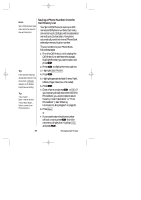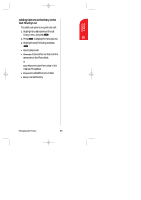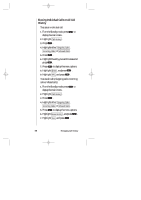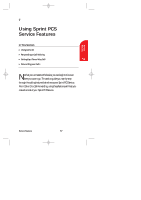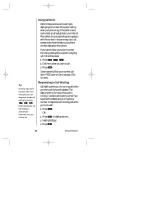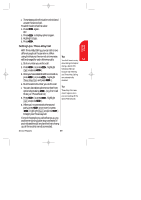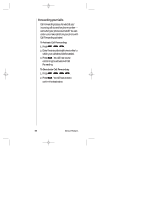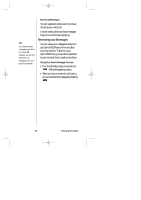Sanyo SCP 5000 User Guide - Page 59
Setting Up a, Three-Way Call
 |
View all Sanyo SCP 5000 manuals
Add to My Manuals
Save this manual to your list of manuals |
Page 59 highlights
SCP-5000(E)/001_102 01.1.18 11:58 Page 59 Service Features 7 ᮣ These steps put the first caller on hold and answer the second call. To switch back to the first caller: 1. Press again. OR 1. Press to display options again. 2. Highlight Flash . 3. Press . Setting Up a Three-Way Call With Three-Way Calling, you can talk to two different people at the same time. When using this feature, the normal airtime rates will be charged for each of the two calls. 1. Dial a number you wish to call. 2. Press (orpress , highlight Call and press ). 3. Once you have established the connection, press (or press , highlight Three Way Call and press ). 4. Dial the second number you wish to call. ᮣ You can also select a phone number from options by pressing . (e.g. from Call History or Phone Book list) 5. Press (or press , highlight Call and press ). 6. When you're connected to the second party, press once more (or press , highlight Flash and press ) to begin your three-way call. Tip: You don't have to worry about being interrupted during a Sprint PCS Wireless Web call because Call Waiting and Three-Way Calling are automatically disabled. Tip: Three-Way Call menu doesn't appear when you are roaming off the Sprint PCS Network. If one of the people you called hangs up, you and the remaining caller stay connected. If you initiated the call and are the first to hang up, all three callers are disconnected. Service Features 59