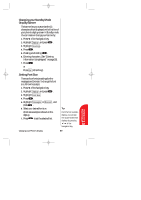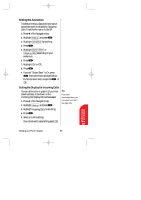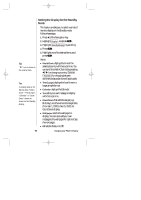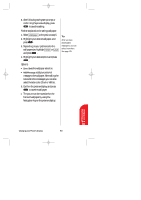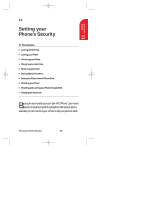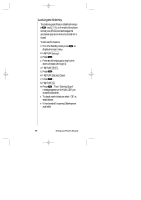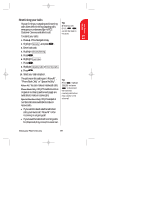Sanyo SCP 5000 User Guide - Page 94
Setting Sleep Mode, Displaying the Version Information
 |
View all Sanyo SCP 5000 manuals
Add to My Manuals
Save this manual to your list of manuals |
Page 94 highlights
SCP-5000(E)/001_102 01.1.18 11:59 Page 94 Setting Sleep Mode This feature helps conserve your battery power by restricting the display. It is applicable for the display of Standby, Power Save, Missed Calls, Message Alert, Missed Alarm, etc. To set Sleep Mode: 1. Press of the Navigation key. 2. Highlight Display , andpress . 3. Highlight Sleep Mode by scrolling. 4. Press . 5. Highlight On . 6. Press . 7. Enter the time length (5-99 seconds) from the last key press before the Sleep Mode starts, andpress or OK (left soft key). ᮣ To deactivate this feature, select Off at step 5 above. Displaying the Version Information Display the version number of the software, hardware, PRL (Preferred Roaming List), PRI (Product Release Instructions) and Browser installed on your Sprint PCS Phone. 1. Press of the Navigation key. 2. Highlight Display , andpress . 3. Highlight Version by scrolling. 4. Press . 94 Changing your Phone's Display