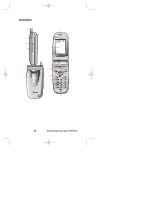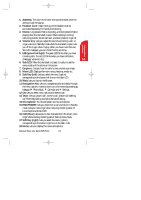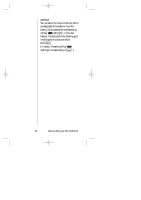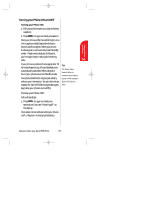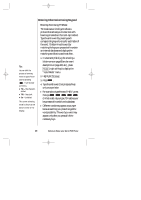Sanyo SCP 5000 User Guide - Page 23
Voice, Text or Web Alert waiting.
 |
View all Sanyo SCP 5000 manuals
Add to My Manuals
Save this manual to your list of manuals |
Page 23 highlights
SCP-5000(E)/001_102 01.1.18 11:58 Page 23 Getting to Know 2 your Phone Sub LCD ᮣ shows your current signal strength. The more lines you have, the stronger your signal. ᮣ Local time (e.g. )- "a" indicates "am" and "p" indicates "pm". ᮣ indicates you have new messages (Voice, Page Text or Web Alert) waiting. ᮣ indicates you have new voice memos waiting. ᮣ indicates the ringer volume setting is "High + Vibrate" indicates the ringer volume setting is Off. indicates the vibrate feature is set to ON. ᮣ shows the level of your battery charge. The more black you see, the more power you have left. (While charging: ) Managing Sub LCD ᮣ The Sub LCD display illuminates indicating to the user that there are incoming calls, new messages, Call Alarm, etc. ᮣ If the caller's number matches the Phone Book entry's number, the orange backlight turns on. (Other case: green backlight turns on.) ᮣ You can notice that you have a missed call, new message, Calendar Alarm, etc. because the Sub LCD indication remains. The newest event is indicated, but you can scroll and check old ones by using the side volume key / . ᮣ All the Sub LCD indications are deleted when you open the clamshell. Getting to Know your Sprint PCS Phone 23