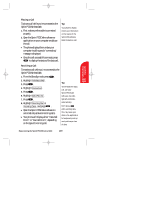Sanyo SCP 5000 User Guide - Page 137
Finding a Bookmark
 |
View all Sanyo SCP 5000 manuals
Add to My Manuals
Save this manual to your list of manuals |
Page 137 highlights
SCP-5000(E)/103_184 01.1.18 12:00 Page 137 Finding a Bookmark 1. From the home page, select My Wireless Web then select Bookmarks. 2. Choose the bookmark you want. Press the number associated with the bookmark in the bookmark list. Deleting a Bookmark 1. From the bookmark list, scroll to the bookmark you want to delete. 2. Press Menu (right soft key). 3. Select "Delete" from the options. A message displays prompting you to confirm. 4. Select "Yes" to delete the bookmark. Sprint PCS Wireless 13 Web Experiencing the Sprint PCS Wireless Web 137

Experiencing the Sprint PCS Wireless Web
137
13
Sprint PCS
Wireless Web
Finding a Bookmark
1.
From the home page, select My Wireless
Web then select
Bookmarks
.
2.
Choose the bookmark you want. Press the
number associated with the bookmark in
the bookmark list.
Deleting a Bookmark
1.
From the bookmark list, scroll to the
bookmark you want to delete.
2.
Press
(right soft key).
3.
Select
“
Delete
”
from the options. A
message displays prompting you to
confirm.
4.
Select
“
Yes
”
to delete the bookmark.
Menu
SCP-5000(E)/103_184
01.1.18 12:00
Page 137