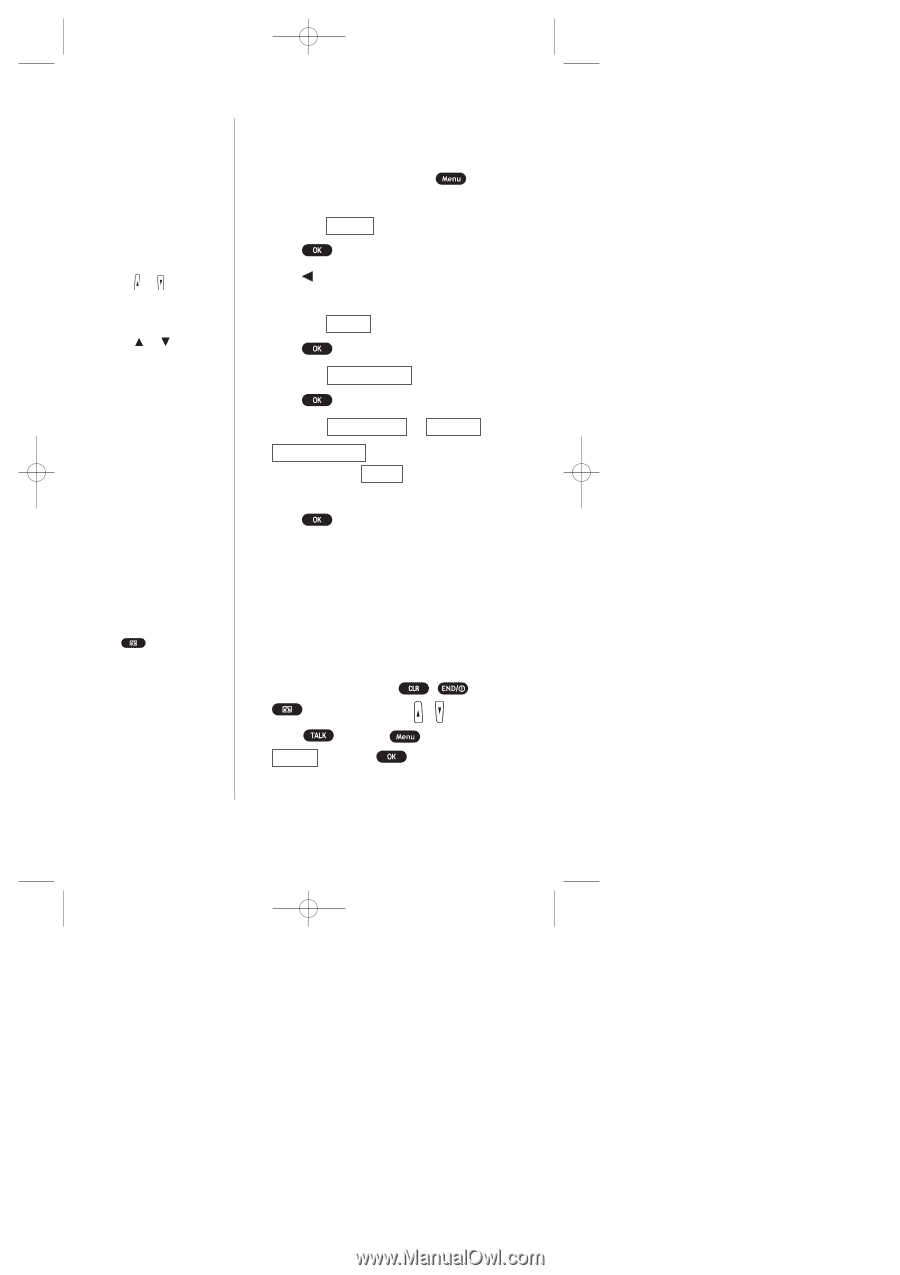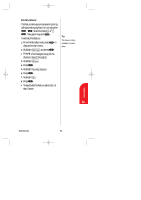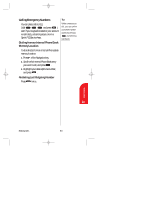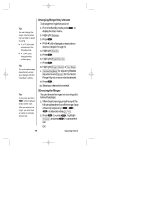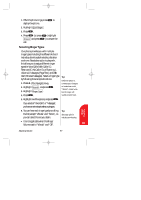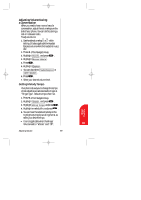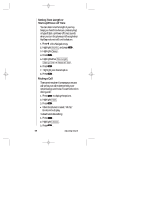Sanyo SCP 5000 User Guide - Page 46
Changing Ringer/Key Volume, Silencing the Ringer
 |
View all Sanyo SCP 5000 manuals
Add to My Manuals
Save this manual to your list of manuals |
Page 46 highlights
SCP-5000(E)/001_102 01.1.18 11:58 Page 46 Tip: You can change the ringer volume (when the clamshell is open) by using: ᮣ or of the side volume key in the Standby mode. ᮣ or of the Navigation key while ringing. Tip: The confirmation beep (saved/error) volume also changes with the "Key Beep" setting. Changing Ringer/Key Volume To change the ringer/key volume: 1. From the Standby mode, press to display the main menu. 2. Highlight Settings . 3. Press . ᮣ Press of the Navigation key to take a shortcut (steps 1 through 3). 4. Highlight Sounds . 5. Press . 6. Highlight Ringer/Key Vol. . 7. Press . 8. Highlight Ringer Volume or Key Beep . ᮣ HeadsetKeyBeep for adjusting Headset Key volume and Car Kit for the Car Kit Ringer/Key volume can also be selected. 9. Press . 10. Select your desired volume level. Tip: If you press and hold while ringing, it starts Screen Call. After you silence the ringer, you also have an option to activate Screen Call. Silencing the Ringer You can silence the ringer on incoming calls. Follow these steps: 1. When the phone rings, press the any of the following keys shortly to off the ringer (stop vibration) temporarily: , , or side volume key ( / ). 2. Press (or press Answer and press call. , highlight ) to answer the OR 46 Adjusting Volume