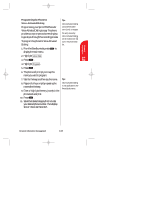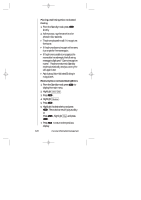Sanyo SCP 5000 User Guide - Page 115
Setting Up Screen Call
 |
View all Sanyo SCP 5000 manuals
Add to My Manuals
Save this manual to your list of manuals |
Page 115 highlights
SCP-5000(E)/103_184 01.1.18 12:00 Page 115 Personal 12 Information Setting Up Screen Call This feature enables you to answer incoming calls by using pre-recorded announcements, either one that came with the phone or one that you record. You can also record the caller's voice into the Voice Memo list (See "Using Voice Memo"). You can decide whether you answer the call immediately or not during the caller's recording. Activating Screen Call To start Screen Call when you have incoming calls: 1. Press and hold . OR 1. Press to display the options. 2. Highlight Screen Call . 3. Press . To set auto Screen Call: 1. From the Standby mode, press to display the main menu. 2. Highlight Screen Call . 3. Press . 4. Highlight Auto . 5. Press . 6. Highlight On . 7. Press . 8. If you want to change the Answer Time, enter your desired number (from 1 to 16 seconds) by using numeric keys or / of the Navigation key. 9. Press or OK (left soft key). ᮣ Pressing and holding and Auto Screen Call are not applicable when you have roaming calls with Call Guard On. ᮣ iconisdisplayedontheStandbydisplay. Tip: If new memo is waiting, appears on the display. The memos recorded while activating "Screen Call" are shown with "v" or "!" icon in the list. v: once played !: not played yet Tip: While the caller's recording: ᮣ Pressing / stops recording. ᮣ Pressing answers call. Personal Information Management 115