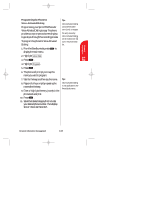Sanyo SCP 5000 User Guide - Page 114
Voice Memo by the Memo icon Main
 |
View all Sanyo SCP 5000 manuals
Add to My Manuals
Save this manual to your list of manuals |
Page 114 highlights
SCP-5000(E)/103_184 01.1.18 11:59 Page 114 Tip: When your phone is in use, playing memos is not available. Tip: Voice Memo is stored with the date and time stamp in reverse chronological order except when it's recorded in Analog or No Service areas. Playing Memos You will be notified that you have a new Voice Memo by the Memo icon (Main: , Sub: ) displayed on the screen. 1. Press (side key of the phone) while opening the clamshell. 2. Highlight one memo from the list. or Highlight All if you want to play all memos continuously. 3. Press . ᮣ To play the next/previous memo, press / of the Navigation key. ᮣ Press or to stop playing. Erasing Memos To erase an individual Voice Memo: 1. Press . 2. Highlight your desired memo from the list. 3. Press to display the options. 4. Highlight Erase Memo . 5. Press . 6. Highlight Yes . 7. Press . To erase all Voice Memos: 1. Press . 2. Highlight All . 3. Press . 4. Highlight Erase All Memos . 5. Press . 6. Highlight Yes . 7. Press . 114 Personal Information Management