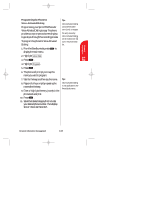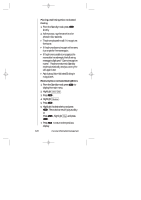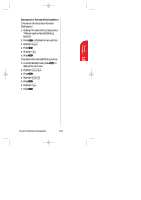Sanyo SCP 5000 User Guide - Page 117
Recording Custom Announcement
 |
View all Sanyo SCP 5000 manuals
Add to My Manuals
Save this manual to your list of manuals |
Page 117 highlights
SCP-5000(E)/103_184 01.1.18 12:00 Page 117 Personal 12 Information 7. Press to start recording. ᮣ When your name has already been recorded, select Yes or No for overwriting. 8. After the 1st recording, press again to start the 2nd recording. 9. To stop recording, wait for 12 seconds or press . (It's available for both 1st and 2nd recording.) ᮣ Select Erase Name at step 5 above, and then select Yes to erase the recorded name. Recording Custom Announcement 1. From the Standby mode, press , highlight Screen Call and press . 2. Highlight Announcement ,andpress . 3. Highlight Custom . 4. Press . 5. Highlight Record . 6. Press . 7. Press to start recording. You can record for up to 12 seconds. ᮣ When the announcement has already been recorded, select Yes or No for overwriting. 8. After the 1st recording, press again to start the 2nd recording. 9. To stop recording, wait for 12 seconds or press . (It's available for both 1st and 2nd recording.) Tip: You should record the announcement twice because the phone needs to adjust to the base station programs. Personal Information Management 117