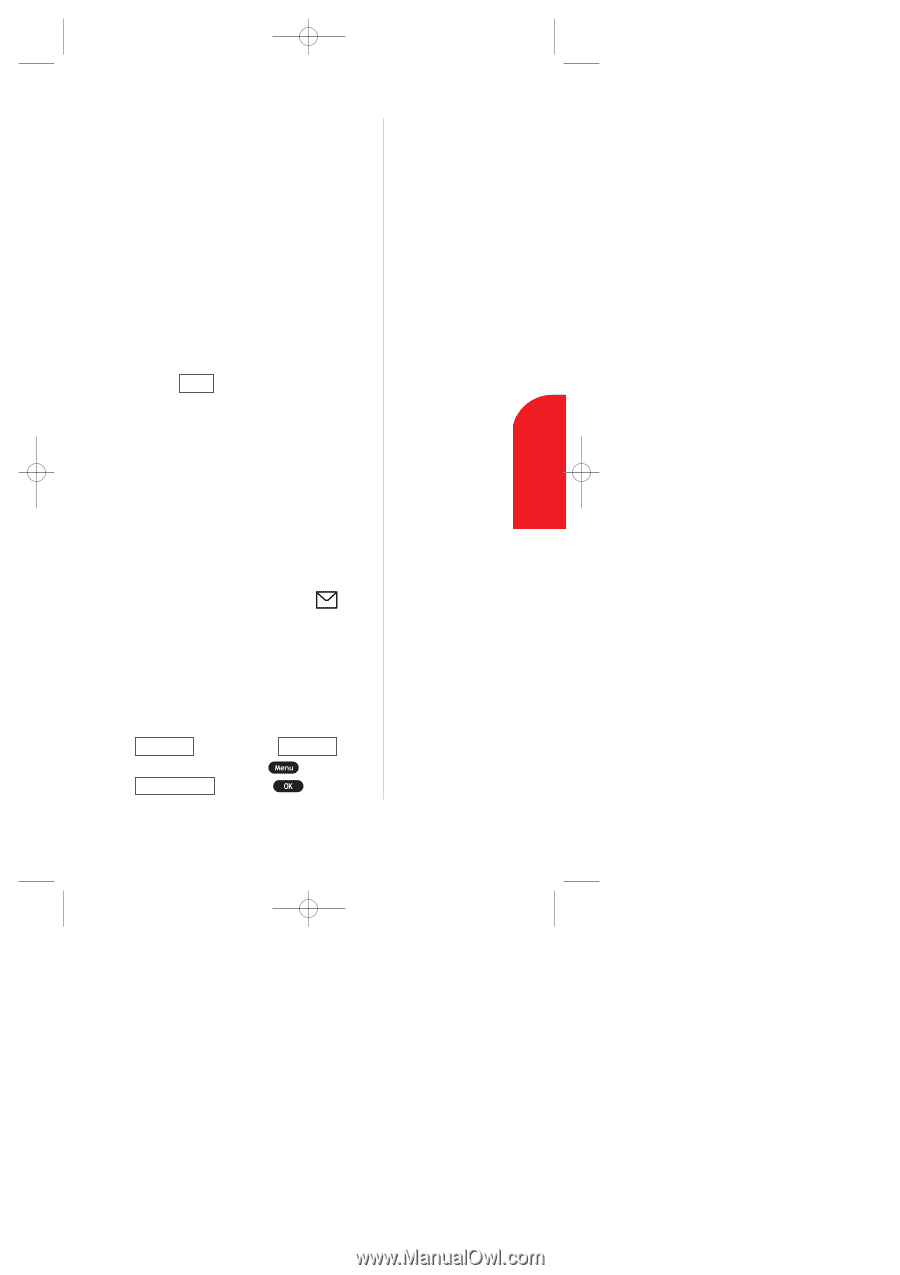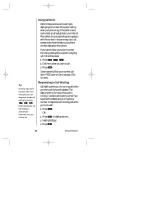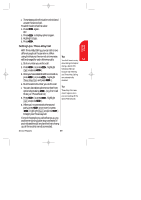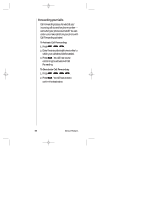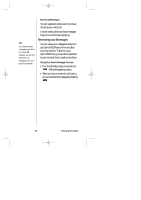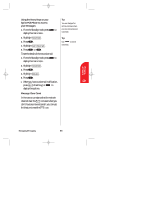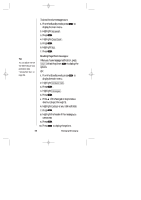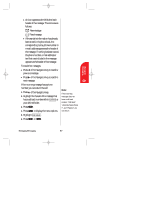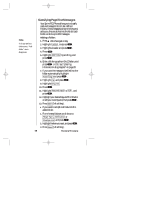Sanyo SCP 5000 User Guide - Page 63
Knowing When you Have Messages
 |
View all Sanyo SCP 5000 manuals
Add to My Manuals
Save this manual to your list of manuals |
Page 63 highlights
SCP-5000(E)/001_102 01.1.18 11:58 Page 63 Managing Messaging There are three ways to send a text message to a Sprint PCS Phone: 1. E-mail (your phone number @ messaging.sprintpcs.com). 2. Through the Sprint PCS Web site - www.sprintpcs.com. Select the wireless web messaging link. Note: Sprint PCS Wireless Web services may not be available in certain Affiliate areas. 3. Using a messaging software (TAP 1.5 compatible). To take a shortcut to connect the web site for sending e-mail: Note: 1. Press Email (left soft key) in the Standby mode. Knowing When you Have Messages There are several ways your Sprint PCS Phone alerts you of new messages. When the clamshell is closed, Sub LCD displays the message or icon to notify you of the new message. ᮣ By displaying a message on Main LCD. ᮣ By displaying a message on Sub LCD, when the clamshell is closed. ᮣ By blinking a red LED light. ᮣ By displaying new message icon at the top of Main LCD. ᮣ By sounding tone alerts (except when the "Alerts-Voicemail/Messages" that is described on page 48 is set to Off). Tip: Press any key to stop blinking red LED or sounding tone alerts. The total number of new message will be counted up at the right side of the Messages . To display the Messages from the Standby mode, press , highlight Wireless Web and press . Managing Messaging 63 8