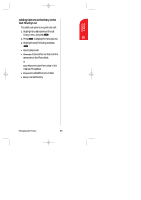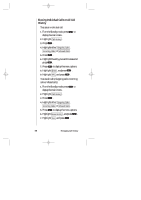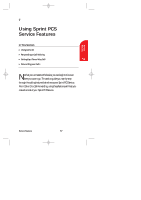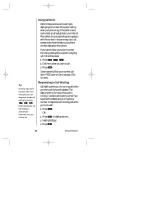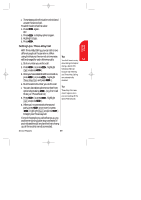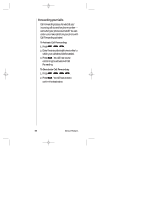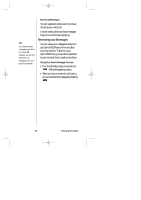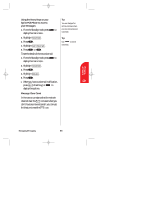Sanyo SCP 5000 User Guide - Page 60
Forwarding your Calls
 |
View all Sanyo SCP 5000 manuals
Add to My Manuals
Save this manual to your list of manuals |
Page 60 highlights
SCP-5000(E)/001_102 01.1.18 11:58 Page 60 Forwarding your Calls Call Forwarding lets you forward all your incoming calls to another phone number - even when your phone is turned off. You can continue to make calls from your phone with Call Forwarding activated. To Activate Call Forwarding: 1. Press Shift . 2. Enter the area code and phone number to which your calls should be forwarded. 3. Press . You will hear a tone confirming the activation of Call Forwarding. To Deactivate Call Forwarding: 1. Press Shift . 2. Press . You will hear a tone to confirm the deactivation. 60 Service Features

60
Service Features
Forwarding your Calls
Call Forwarding lets you forward all your
incoming calls to another phone number
—
even when your phone is turned off. You can
continue to make calls from your phone with
Call Forwarding activated.
To Activate Call Forwarding:
1.
Press
.
2.
Enter the area code and phone number to
which your calls should be forwarded.
3.
Press
. You will hear a tone
confirming the activation of Call
Forwarding.
To Deactivate Call Forwarding:
1.
Press
.
2.
Press
. You will
hear a tone to
confirm the deactivation.
Shift
Shift
SCP-5000(E)/001_102
01.1.18 11:58
Page 60