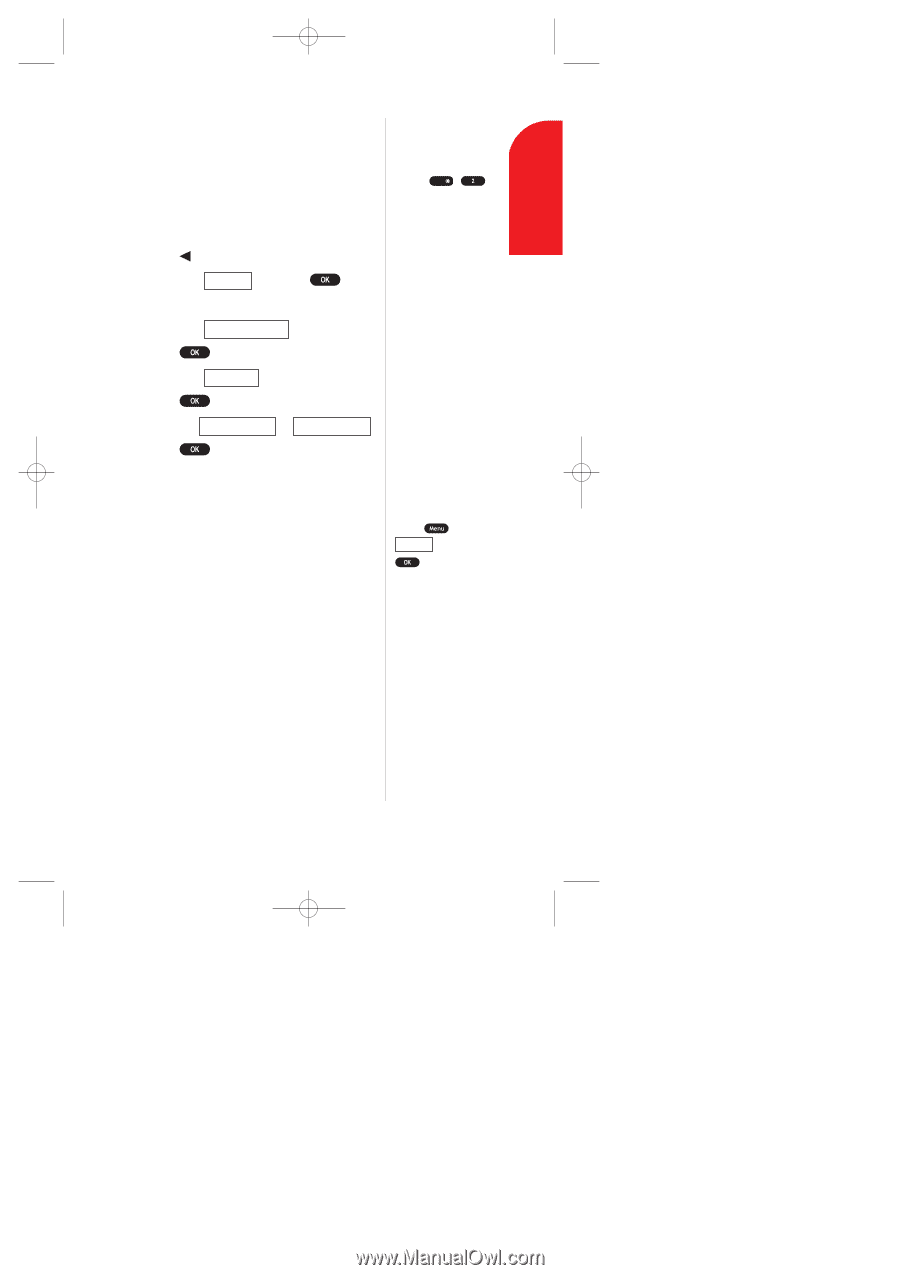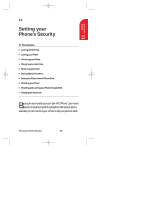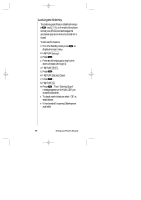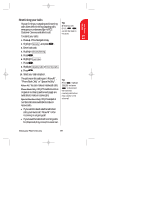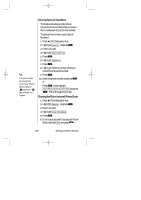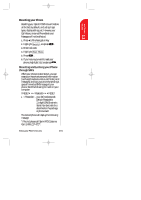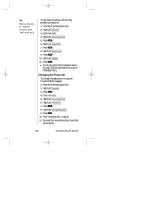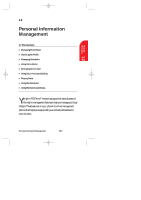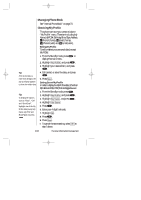Sanyo SCP 5000 User Guide - Page 99
Restricting your Calls
 |
View all Sanyo SCP 5000 manuals
Add to My Manuals
Save this manual to your list of manuals |
Page 99 highlights
SCP-5000(E)/001_102 01.1.18 11:59 Page 99 Your Phone's 11 Security Restricting your Calls You can limit your outgoing and incoming calls. Even while limiting outgoing calls, emergency numbers and Sprint PCS Customer Care are available to call. To restrict your calls: 1. Press of the Navigation key. 2. Highlight Security ,andpress . 3. Enter lock code. 4. Highlight SecuritySetting . 5. Press . 6. Highlight Limit Use . 7. Press . 8. Highlight Outgoing Calls or Incoming Calls . 9. Press . 10. Select your desired option. The options on this setting are "Allow All", "Phone Book Only" or "Special #s Only". Allow All: You can make or receive all calls. Phone Book Only: Only Phone Book entries or special numbers (see the next page) are available to make or receive calls. Special Numbers Only: Only three special number entries are available to make or receive calls. ᮣ If you want to deactivate the restricted calls, you have to set "Allow All" to the incoming or outgoing call. ᮣ If you leave the restricted incoming calls for 30 seconds, they connect to voicemail. Tip: Emergency calls (9-1-1, Shift ) can still be made in this state. Tip: Press , highlight Hang Up and press to disconnect the restricted incoming calls before they connect to the voicemail. Setting your Phone's Security 99