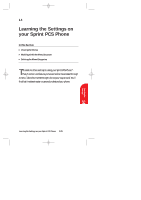Sanyo SCP 5000 User Guide - Page 149
Working within the Menu Structure
 |
View all Sanyo SCP 5000 manuals
Add to My Manuals
Save this manual to your list of manuals |
Page 149 highlights
SCP-5000(E)/103_184 01.1.18 12:00 Page 149 Working within the Menu Structure Entering the Menu Structure To open a menu: 1. From the Standby mode, press to display the main menu. 2. Highlight your desired menu by using the Navigation key. 3. Press . 4. Press to see the options. (Some items have no options.) Backing up within a Menu To go to the previous menu: 1. Press to return to the previous step (display) one by one. or Press to return to the Standby display. Learning the Settings on your Sprint PCS Phone 149 Learning the 14 Settings

Learning the Settings on your Sprint PCS Phone
149
Working within the Menu Structure
Entering the Menu Structure
To open a menu:
1.
From the Standby mode, press
to
display the main menu.
2.
Highlight your desired menu by using the
Navigation key.
3.
Press
.
4.
Press
to see the options. (Some
items have no options.)
Backing up within a Menu
To go to the previous menu:
1.
Press
to return to the previous step
(display) one by one.
or
Press
to return to the Standby
display.
14
Learning the
Settings
SCP-5000(E)/103_184
01.1.18 12:00
Page 149