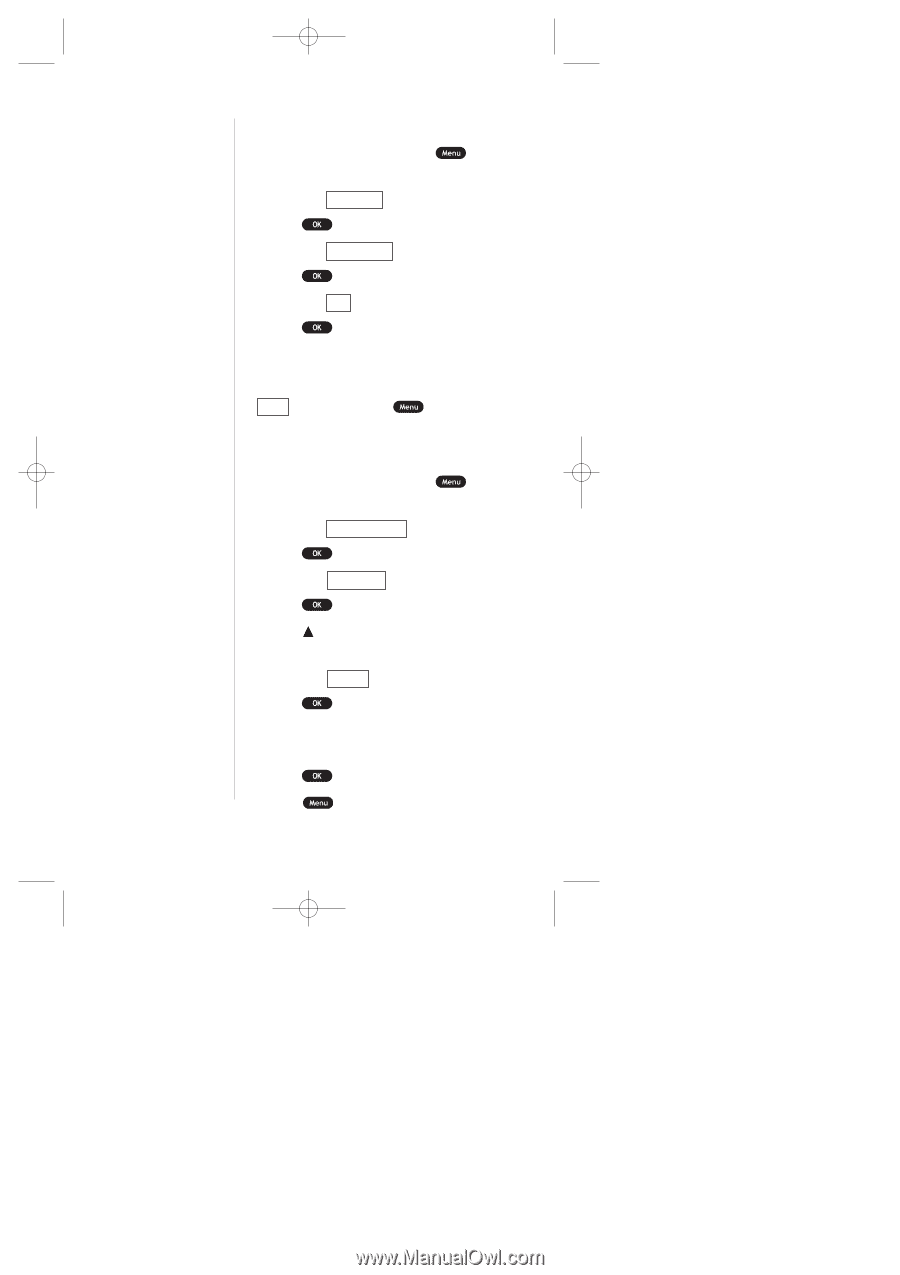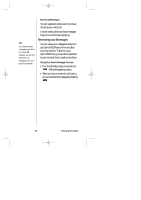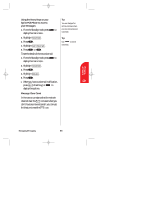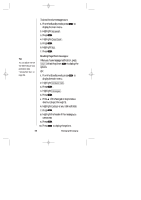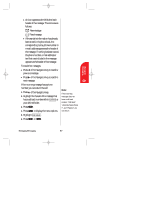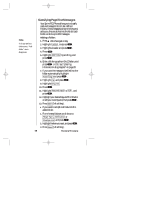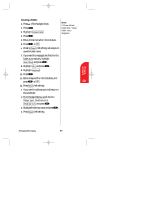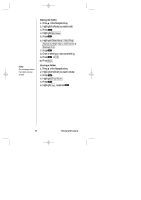Sanyo SCP 5000 User Guide - Page 66
Reading Text messages
 |
View all Sanyo SCP 5000 manuals
Add to My Manuals
Save this manual to your list of manuals |
Page 66 highlights
SCP-5000(E)/001_102 01.1.18 11:58 Page 66 To clear the voice message count: 1. From the Standby mode, press to display the main menu. 2. Highlight Voicemail . 3. Press . 4. Highlight Clear Count . 5. Press . 6. Highlight Yes . 7. Press . Tip: You can adjust the font size depending on your preference (see "Setting Font Size" on page 89). Reading Page/Text messages: When you have message notification, press View (left soft key) then to display the options. OR 1. From the Standby mode, press to display the main menu. 2. Highlight Wireless Web . 3. Press . 4. Highlight Messages . 5. Press . ᮣ Press of the Navigation key to take a shortcut (steps 1 through 5). 6. Highlight Unfiled or your defined folder. 7. Press . 8. Highlight the header of the message you want to see. 9. Press . 10. Press to display the options. 66 Managing Messaging