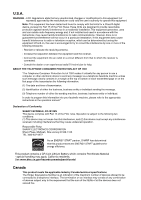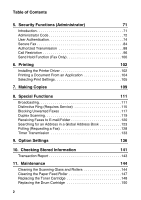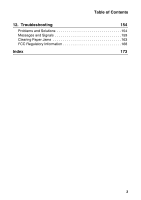Sharp FO IS125N FO-IS125N Operation Manual - Page 3
Table of Contents, Introduction, A Look at the Operation Panel, Installation, Network Scanning - fax
 |
UPC - 074000034372
View all Sharp FO IS125N manuals
Add to My Manuals
Save this manual to your list of manuals |
Page 3 highlights
Table of Contents Table of Contents Table of Contents 1 Introduction 4 Specifications 4 A Look at the Operation Panel 9 1. Installation 13 Unpacking Checklist 13 Basic Setup 14 Installing the Toner Cartridge and Drum Cartridge 18 Loading Printing Paper 23 Entering Your Name and Fax Number 24 Setting the Date and Time 25 Setting the Reception Mode 27 Volume Adjustment 27 2. Network Scanning 29 Setting up Network Scanning 29 Storing E-mail Addresses 37 Scan to E-mail Transmission 42 Network Settings 46 Scan to Folder / FTP 48 3. Sending Faxes 52 Transmittable Documents 52 Loading the Document 53 Adjusting the Resolution and Contrast 55 Sending a Fax by Normal (Manual) Dialing 57 Sending a Fax by Automatic Dialing 60 4. Receiving Faxes 68 Using AUTO Mode 68 Using MANUAL Mode 69 Reception to Memory 70 1