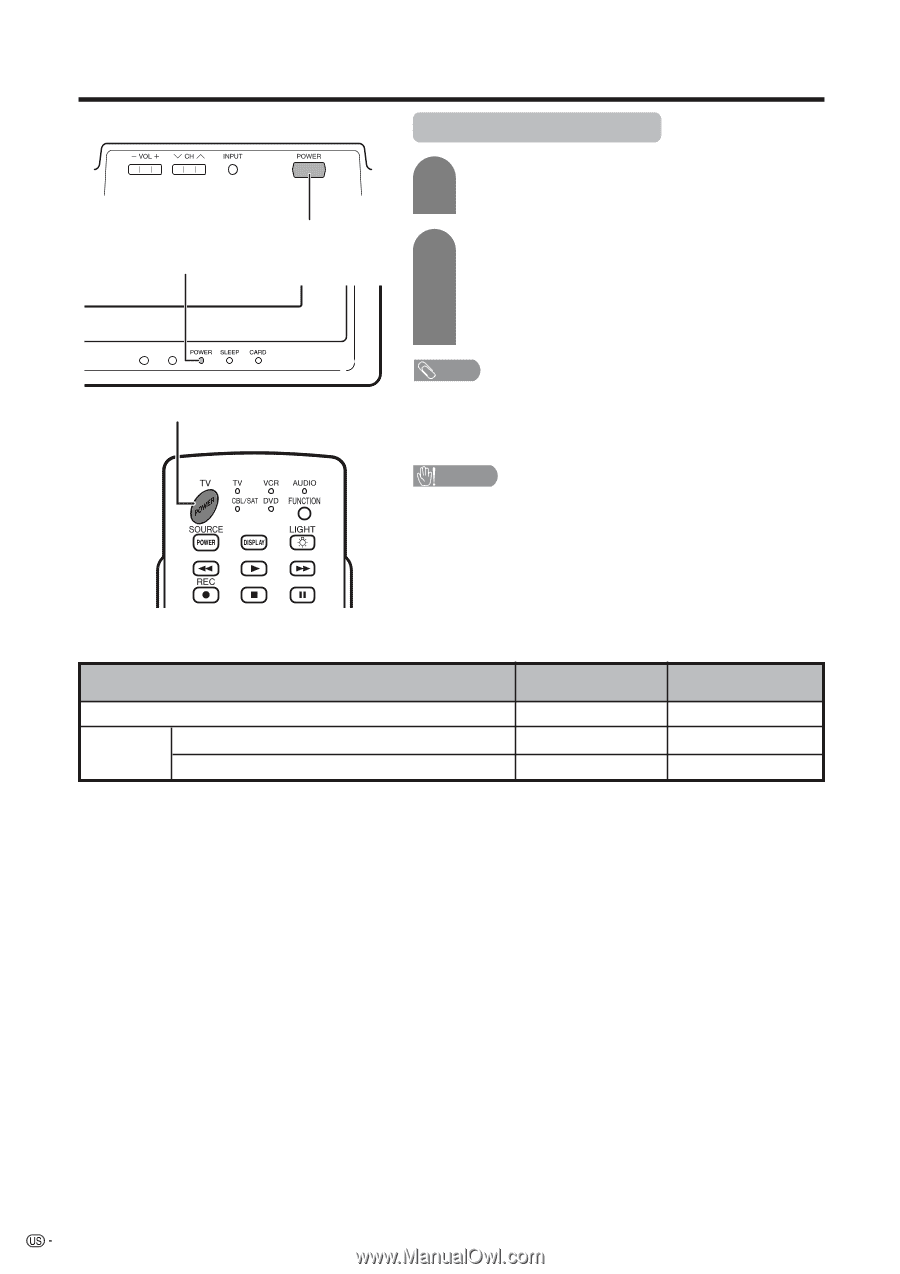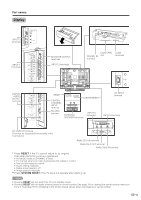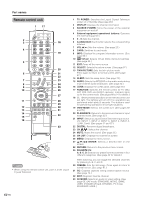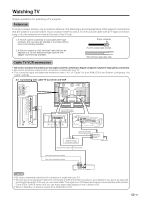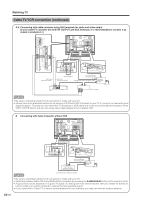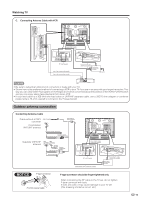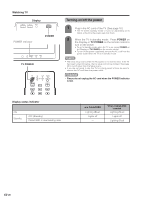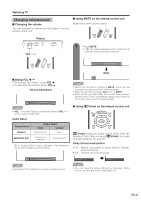Sharp LC-45GD6U LC-45GD6U Operation Manual - Page 21
Turning on/off the power
 |
UPC - 074000362437
View all Sharp LC-45GD6U manuals
Add to My Manuals
Save this manual to your list of manuals |
Page 21 highlights
Watching TV Display POWER indicator POWER TV POWER Turning on/off the power 1 Plug in the AC cord of the TV. (See page 10.) • The TV enters standby mode or turns on depending on its status at the time the power was shut down. 2 When the TV is standby mode: Press POWER on the Display or TV POWER on the remote control to turn on the power. • To go to standby mode when the TV is on, press POWER on the Display or TV POWER on the remote control. • To turn off the power completely, remove the AC cord from the power outlet when the TV is in standby mode. NOTE • The initial setup starts when the TV powers on for the first time. If the TV has been turned on before, the EZ setup will not be invoked. See page 28 to try EZ setup from the Setup menu. • If you are not going to use this TV for a long period of time, be sure to remove the AC cord from the power outlet. CAUTION • Please do not unplug the AC cord when the POWER indicator is red. Display status indicator ON Standby OFF (Standby) CableCARD is downloading data. w/o CableCARD Lighting (Blue) Lights off - When CableCARD inserted Lighting (Blue) Lights off Lighting (Red) 20