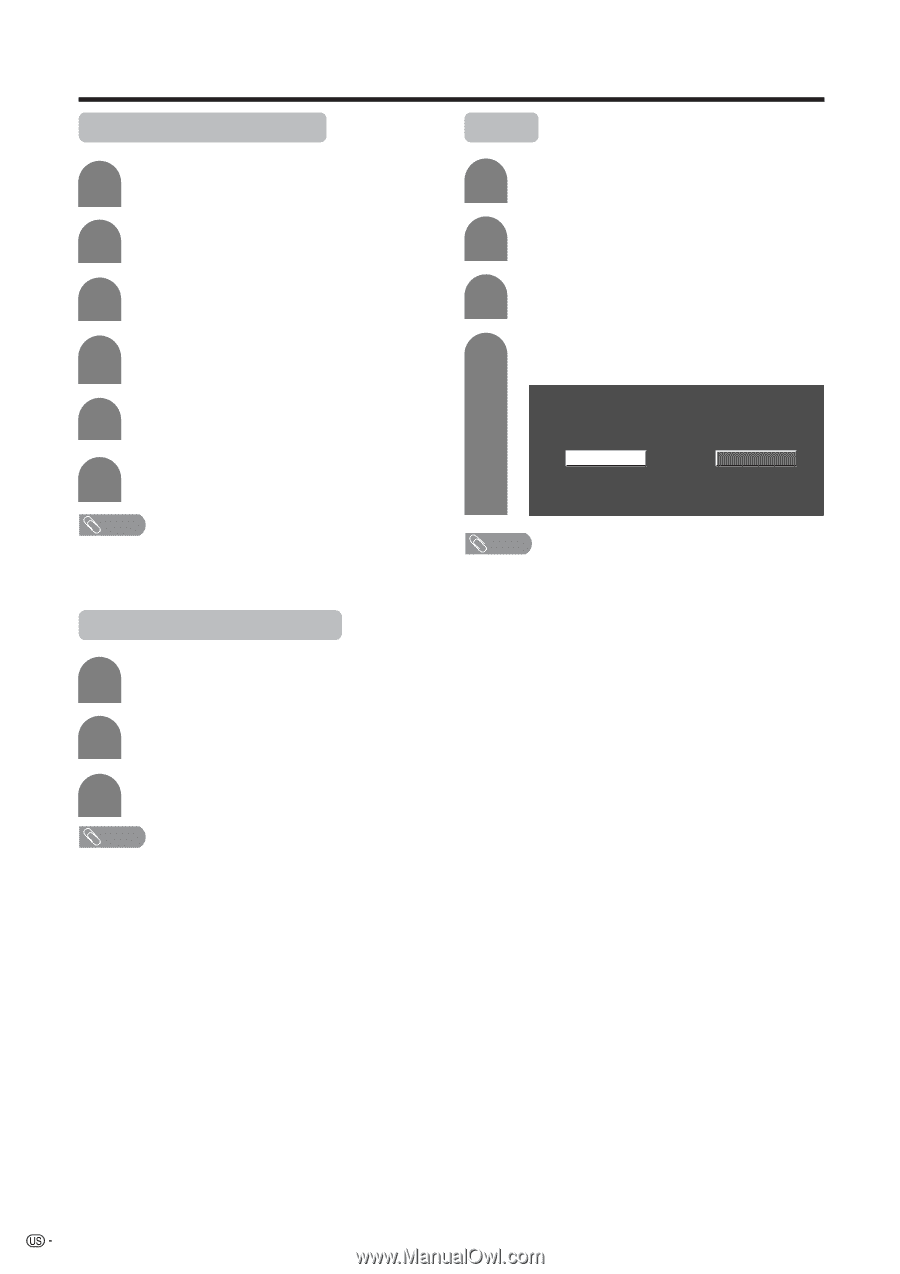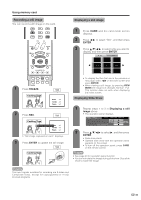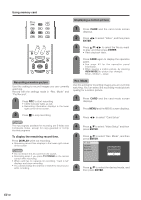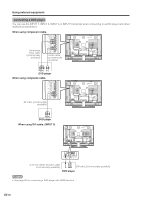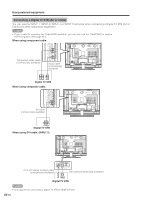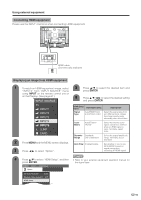Sharp LC-45GD6U LC-45GD6U Operation Manual - Page 51
Using memory card, Deleting a motion picture file, Deleting all motion picture files, Format
 |
UPC - 074000362437
View all Sharp LC-45GD6U manuals
Add to My Manuals
Save this manual to your list of manuals |
Page 51 highlights
Using memory card Deleting a motion picture file Format 1 Repeat steps 1 to 5 in Protecting/ unprotecting motion picture files. 2 Press a/b to select "Delete File", and then press ENTER. 3 Press a/b/c/d to select the file you want to delete, and then press ENTER. 4 Press c/d to select "Yes", and then press ENTER. 1 Press MENU and the MENU screen displays. 2 Press c/d to select "Card Setup". 3 Press a/b to select "Format" and then press ENTER. 4 Press c/d to select "Yes", and then press ENTER. 5 Repeat the operations in steps 3 and 4 above. 6 After deleting the images you no longer need, press RETURN to return to MENU. Yes No NOTE • You cannot delete a protected file on the card. • Do not turn off the power or take out a card when deleting a file. The card may malfunction. Deleting all motion picture files NOTE • Formatting a card deletes all files including the ones which set to protect. • Do not turn off the power or take out a card while it is being formatted. 1 Repeat steps 1 to 5 in Protecting/ unprotecting motion picture files. 2 Press a/b to select "Delete All", and then press ENTER. 3 Press c/d to select "Yes", and then press ENTER. NOTE • You cannot delete a protected file on the card. • Do not turn off the power or take out a card when deleting a file. The card may malfunction. 50