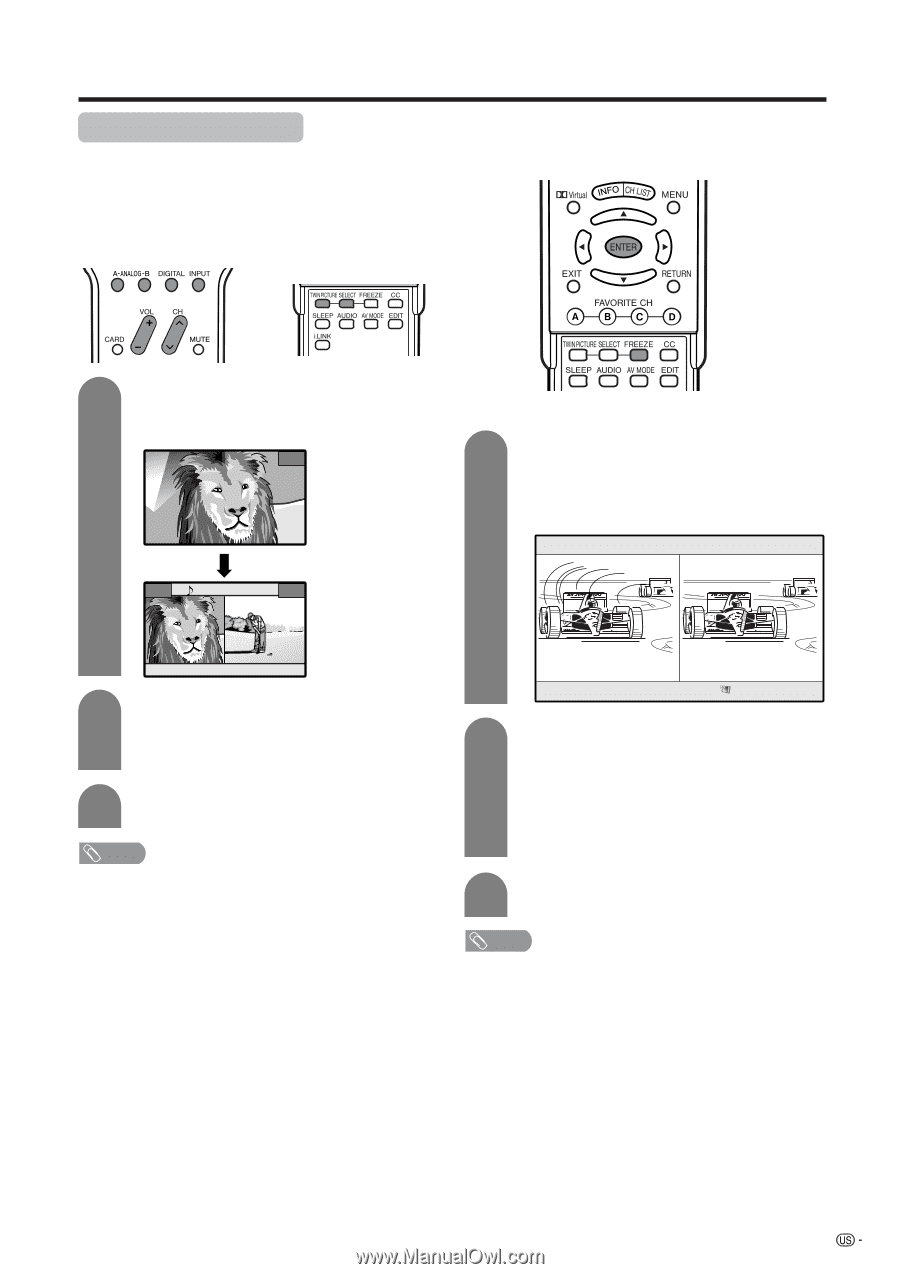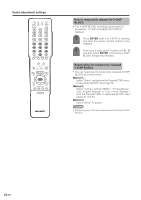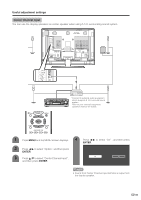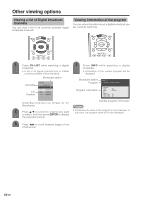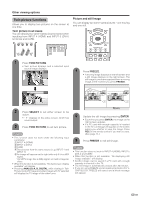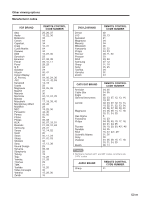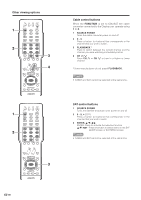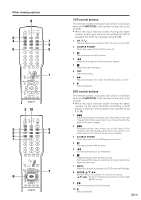Sharp LC-45GD6U LC-45GD6U Operation Manual - Page 88
Twin picture functions
 |
UPC - 074000362437
View all Sharp LC-45GD6U manuals
Add to My Manuals
Save this manual to your list of manuals |
Page 88 highlights
Other viewing options Twin picture functions Allows you to display two pictures on the screen at one time. Twin picture in all cases You can display two same-sized pictures except when inputting from INPUT 4 (HDMI) and INPUT 5 (DVI-I) terminals and CARD. Picture and still image You can display two same-sized pictures - one moving and one still. 1 Press TWIN PICTURE. • Twin picture displays and a selected input source image displays. 1 Press FREEZE. • A moving image displays on the left screen and a still image displays on the right screen. The still image is one frame captured from a moving image at the moment you press FREEZE. 2 Press SELECT to set either screen to be active. • "z" displays on the active screen, which has sound output. 3 Press TWIN PICTURE to exit twin picture. NOTE • This function does not work under the following input conditions: 1INPUT 4 (HDMI) 2INPUT 5 (DVI-I) 3CARD 4Two pictures from the same source (e.g. INPUT 1 and INPUT 1) 5An image will appear on the right side only if it is a 480i signal. *An SDTV image has a 480p signal, so it will not appear either. • When this function is not available, "No dual screen display available" will display. • Pressing ANALOG-A, B, DIGITAL while viewing in Twin Picture mode (TV image and video image) with TV selected will display the TV image of the other tuner. FREEZE 2 Update the still image by pressing ENTER. • Each time you press ENTER, the image on the right screen updates. • If a PC card with enough capacity is inserted in the TV, a message will appear on the screen asking you whether to save the image. Press REC on the remote control if you want to save. (See page 45.) 3 Press FREEZE to exit still image. NOTE • This function does not work in INPUT 4 (HDMI), INPUT 5 (DVI-I) and CARD. • When this function is not available, "No displaying still image available" will display. • Another image can be saved if a PC card with enough capacity is inserted in the TV. • The still image is automatically erased after 30 minutes. • If you are using FREEZE and a broadcast activates the V- CHIP BLOCK, FREEZE will cancel and a block message will appear. 87