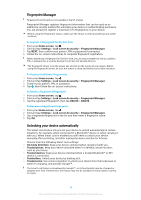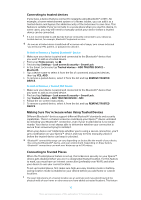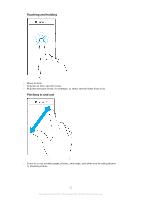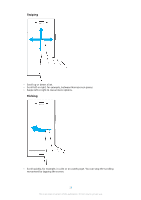Sony Ericsson Xperia XZ Premium User Guide - Page 19
Finding a lost device using Android™ Device Manager, Home screen, Settings, About phone, Status
 |
View all Sony Ericsson Xperia XZ Premium manuals
Add to My Manuals
Save this manual to your list of manuals |
Page 19 highlights
To view your IMEI number on the label strip 1 Open the nano SIM/memory card slot cover. 2 Remove the memory card tray. 3 Drag the strip outward using your fingernail. The IMEI number is displayed on the strip. You can also view the IMEI number by opening the phone dialer, and entering *#06#. To view your IMEI number via the device settings 1 From your Home screen, tap . 2 Find and tap Settings > About phone > Status > IMEI information. Finding a lost device using Android™ Device Manager Google™ offers a location and security web service called Android Device Manager. If you lose your device, you can use Android Device Manager to: • Find and show where your device is located. • Ring or lock your device, erase everything on it, or add a phone number to the lock screen. For additional information about Android Device Manager, go to www.support.google.com. Android Device Manager does not work if your device is turned off or if it does not have a connection to the internet. The Android Device Manager service may not be available in all countries or regions. 19 This is an internet version of this publication. © Print only for private use.