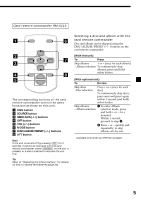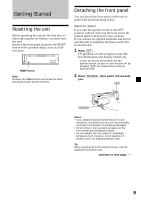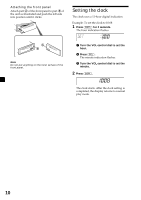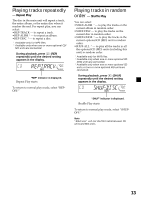Sony CDX-MP30 Operating Instructions (English, Español, Fran&cc - Page 10
Setting the clock, Attaching the front panel
 |
View all Sony CDX-MP30 manuals
Add to My Manuals
Save this manual to your list of manuals |
Page 10 highlights
Attaching the front panel Attach part A of the front panel to part B of the unit as illustrated and push the left side into position until it clicks. Setting the clock The clock uses a 12-hour digital indication. Example: To set the clock to 10:08 1 Press (DSPL) for 2 seconds. The hour indication flashes. A B Note Do not put anything on the inner surface of the front panel. 1 Turn the VOL control dial to set the hour. 2 Press (SEL). The minute indication flashes. 3 Turn the VOL control dial to set the minute. 2 Press (DSPL). The clock starts. After the clock setting is completed, the display returns to normal play mode. 10

10
Attaching the front panel
Attach part
A
of the front panel to part
B
of
the unit as illustrated and push the left side
into position until it clicks.
Note
Do not put anything on the inner surface of the
front panel.
A
B
Setting the clock
The clock uses a 12-hour digital indication.
Example: To set the clock to 10:08
1
Press
(DSPL)
for 2 seconds.
The hour indication flashes.
1
Turn the VOL control dial to set the
hour.
2
Press
(SEL)
.
The minute indication flashes.
3
Turn the VOL control dial to set the
minute.
2
Press
(DSPL)
.
The clock starts. After the clock setting is
completed, the display returns to normal
play mode.